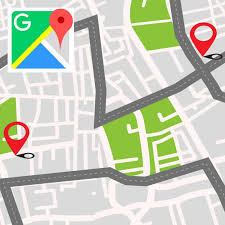
Mastering Google Maps SEO: Boost Your Local Business Visibility
Google Maps SEO: Boosting Your Local Business Visibility
In today’s digital age, having a strong online presence is crucial for businesses of all sizes. And when it comes to local businesses, one tool that can significantly enhance their visibility is Google Maps. With its vast user base and integration with Google search results, optimizing your business for Google Maps can help you attract more customers and increase your revenue.
So, what exactly is Google Maps SEO? It refers to the process of optimizing your business listing on Google Maps to improve its ranking in local search results. By implementing effective strategies, you can ensure that your business appears prominently when users search for relevant products or services in their area.
Here are some key tips to help you boost your Google Maps SEO:
- Claim and Verify Your Listing: The first step is to claim your business listing on Google My Business (GMB) and verify it. This will give you control over the information displayed about your business and allow you to make necessary updates.
- Provide Accurate Information: Ensure that all the information provided in your GMB profile is accurate and up-to-date. Include essential details like your business name, address, phone number (NAP), website URL, working hours, and category. Consistency across all online platforms is crucial for building trust with both users and search engines.
- Optimize Your Description: Craft a compelling description of your business using relevant keywords related to your industry and location. Make sure it accurately represents what sets your business apart from competitors.
- Encourage Reviews: Positive reviews not only influence potential customers but also impact your ranking on Google Maps. Encourage satisfied customers to leave reviews on your GMB profile by providing exceptional service or incentives like discounts or loyalty programs.
- Add Photos: Visual content plays a significant role in attracting users’ attention. Upload high-quality images of your establishment, products, or services to showcase what you offer.
- Utilize Relevant Categories: Select the most appropriate categories for your business to ensure it appears in relevant search results. Be specific and choose categories that accurately describe your offerings.
- Build Citations: Citations are mentions of your business’s NAP information on other websites, directories, or social media platforms. Consistent and accurate citations help establish the credibility of your business and improve its visibility.
- Optimize Your Website: Ensure that your website is mobile-friendly, loads quickly, and provides a seamless user experience. Include location-specific keywords in your website’s content, meta tags, and headings to further enhance your local SEO efforts.
- Leverage Local Link Building: Seek opportunities to acquire backlinks from reputable local websites or directories. These links can boost your website’s authority and improve its visibility in local search results.
- Monitor and Analyze: Regularly monitor the performance of your Google Maps listing using GMB Insights or other analytics tools. Analyze data such as clicks, calls, direction requests, and reviews to gain insights into user behavior and make informed decisions for optimization.
By implementing these strategies consistently and staying up-to-date with any changes in Google’s algorithms or guidelines, you can enhance your business’s visibility on Google Maps. Remember that Google Maps SEO is an ongoing process that requires both time and effort, but the rewards it brings in terms of increased visibility and customer engagement make it worthwhile.
So, take advantage of this powerful tool today and watch as more potential customers discover your business through Google Maps!
Frequently Asked Questions about Google Maps SEO: A Comprehensive Guide
- How do I use Google Maps for SEO?
- How do you get a top rank on Google Maps?
- How do I rank on Google Maps SEO?
- How long does it take to rank on Google Maps?
- Is there SEO for Google Maps?
How do I use Google Maps for SEO?
Using Google Maps for SEO involves optimizing your business listing on Google My Business (GMB) to improve its visibility in local search results. Here’s a step-by-step guide on how to use Google Maps for SEO:
- Claim and Verify Your Listing: Start by claiming your business listing on GMB if you haven’t already done so. Visit the GMB website and follow the steps to claim ownership of your business.
- Provide Accurate Information: Ensure that all the information provided in your GMB profile is accurate and up-to-date. Include your business name, address, phone number (NAP), website URL, working hours, and category. Consistency across all online platforms is crucial for building trust with both users and search engines.
- Optimize Your Description: Craft a compelling description of your business using relevant keywords related to your industry and location. Make sure it accurately represents what sets your business apart from competitors.
- Encourage Reviews: Positive reviews not only influence potential customers but also impact your ranking on Google Maps. Encourage satisfied customers to leave reviews on your GMB profile by providing exceptional service or incentives like discounts or loyalty programs.
- Add Photos: Visual content plays a significant role in attracting users’ attention. Upload high-quality images of your establishment, products, or services to showcase what you offer.
- Utilize Relevant Categories: Select the most appropriate categories for your business to ensure it appears in relevant search results. Be specific and choose categories that accurately describe your offerings.
- Build Citations: Citations are mentions of your business’s NAP information on other websites, directories, or social media platforms. Consistent and accurate citations help establish the credibility of your business and improve its visibility.
- Optimize Your Website: Ensure that your website is mobile-friendly, loads quickly, and provides a seamless user experience. Include location-specific keywords in your website’s content, meta tags, and headings to further enhance your local SEO efforts.
- Leverage Local Link Building: Seek opportunities to acquire backlinks from reputable local websites or directories. These links can boost your website’s authority and improve its visibility in local search results.
- Monitor and Analyze: Regularly monitor the performance of your Google Maps listing using GMB Insights or other analytics tools. Analyze data such as clicks, calls, direction requests, and reviews to gain insights into user behavior and make informed decisions for optimization.
Remember that Google Maps SEO is an ongoing process that requires consistent effort and monitoring. By following these steps and staying up-to-date with any changes in Google’s algorithms or guidelines, you can enhance your business’s visibility on Google Maps and attract more local customers.
How do you get a top rank on Google Maps?
Getting a top ranking on Google Maps requires a combination of effective strategies and ongoing optimization efforts. Here are some key steps to help you improve your chances of achieving a top rank:
- Claim and Verify Your Google My Business (GMB) Listing: Start by claiming your business listing on GMB and verifying it. This step gives you control over your business information and allows you to optimize it for better visibility.
- Provide Accurate and Complete Information: Ensure that all the information in your GMB profile is accurate, consistent, and up-to-date. Include essential details like your business name, address, phone number (NAP), website URL, working hours, and category.
- Optimize Your Business Description: Craft a compelling and keyword-rich description of your business that accurately represents what you offer. Incorporate relevant keywords related to your industry and location to improve your visibility in local search results.
- Encourage Positive Reviews: Positive reviews not only influence potential customers but also impact your ranking on Google Maps. Encourage satisfied customers to leave reviews on your GMB profile by providing exceptional service or incentives like discounts or loyalty programs.
- Add High-Quality Photos: Visual content plays a significant role in attracting users’ attention. Upload high-quality images of your establishment, products, or services to showcase what you offer. Ensure that the photos are well-lit, clear, and visually appealing.
- Build Citations from Reputable Sources: Citations are mentions of your business’s NAP information on other websites, directories, or social media platforms. Seek opportunities to build consistent and accurate citations from reputable sources related to your industry or location.
- Optimize Your Website for Local SEO: Make sure that your website is mobile-friendly, loads quickly, and provides a seamless user experience. Include location-specific keywords in your website’s content, meta tags, headings, and URLs to enhance its relevance for local searches.
- Acquire Local Backlinks: Seek opportunities to acquire backlinks from reputable local websites or directories. These local backlinks can boost your website’s authority and improve its visibility in local search results.
- Encourage User Engagement: Respond promptly and professionally to user reviews, questions, and comments on your GMB profile. Engaging with users demonstrates your commitment to customer satisfaction and can positively impact your ranking.
- Monitor Performance and Make Adjustments: Regularly monitor the performance of your Google Maps listing using GMB Insights or other analytics tools. Analyze data such as clicks, calls, direction requests, and reviews to gain insights into user behavior and make informed decisions for optimization.
Remember that achieving a top rank on Google Maps is a competitive process that requires ongoing efforts. Stay up-to-date with any changes in Google’s algorithms or guidelines, adapt your strategies accordingly, and consistently provide excellent service to enhance your chances of ranking higher on Google Maps.
How do I rank on Google Maps SEO?
Ranking on Google Maps SEO involves implementing various strategies to improve the visibility and prominence of your business listing. Here are some key steps to help you rank higher on Google Maps:
- Claim and Optimize Your Google My Business (GMB) Listing: Claim your business on GMB and ensure that all the information provided is accurate and up-to-date. Include essential details like your business name, address, phone number (NAP), website URL, working hours, and category.
- Encourage Positive Reviews: Positive reviews not only influence potential customers but also impact your ranking on Google Maps. Encourage satisfied customers to leave reviews on your GMB profile by providing exceptional service or incentives like discounts or loyalty programs.
- Provide High-Quality Photos: Upload high-quality images of your establishment, products, or services to showcase what you offer. Visual content plays a significant role in attracting users’ attention.
- Build Citations: Citations are mentions of your business’s NAP information on other websites, directories, or social media platforms. Consistent and accurate citations help establish the credibility of your business and improve its visibility.
- Optimize Your Website for Local SEO: Ensure that your website is mobile-friendly, loads quickly, and provides a seamless user experience. Include location-specific keywords in your website’s content, meta tags, and headings to enhance local SEO efforts.
- Earn Backlinks from Local Websites: Seek opportunities to acquire backlinks from reputable local websites or directories. These links can boost your website’s authority and improve its visibility in local search results.
- Utilize Relevant Categories: Select the most appropriate categories for your business on GMB to ensure it appears in relevant search results. Be specific and choose categories that accurately describe your offerings.
- Monitor Performance and Analyze Data: Regularly monitor the performance of your Google Maps listing using GMB Insights or other analytics tools provided by Google. Analyze data such as clicks, calls, direction requests, and reviews to gain insights into user behavior and make informed decisions for optimization.
- Engage with Customers: Respond to customer reviews and inquiries promptly. Engaging with customers demonstrates your commitment to providing excellent service and can positively impact your ranking.
- Stay Up-to-Date: Keep up with any changes in Google’s algorithms or guidelines related to Google Maps SEO. Stay informed about best practices and adapt your strategies accordingly.
Remember that ranking on Google Maps SEO is an ongoing process that requires consistent effort and optimization. By implementing these strategies and continuously monitoring your performance, you can improve your visibility on Google Maps and attract more potential customers to your business.
How long does it take to rank on Google Maps?
The time it takes to rank on Google Maps can vary depending on several factors, including the competitiveness of your industry and location, the quality of your optimization efforts, and the existing competition in your area. While there is no fixed timeline for achieving a higher ranking, it typically takes several weeks to months to see noticeable improvements.
It’s important to note that Google Maps rankings are influenced by various factors such as relevance, distance, and prominence. Relevance refers to how well your business listing matches a user’s search query. Distance considers the proximity of your business location to the user’s search location. Prominence refers to the overall online reputation and visibility of your business.
To improve your chances of ranking higher on Google Maps, focus on optimizing your Google My Business (GMB) profile by providing accurate information, encouraging customer reviews, adding relevant photos, and building citations. Additionally, implementing local SEO strategies for your website can also support your efforts.
Remember that consistency and ongoing effort are key when it comes to improving rankings on Google Maps. It’s important to regularly monitor and adjust your optimization strategies based on performance data and any changes in Google’s algorithms or guidelines.
While it may take some time to achieve higher rankings on Google Maps, the benefits of increased visibility and attracting more local customers make it a worthwhile investment for businesses looking to enhance their online presence.
Is there SEO for Google Maps?
Yes, there is a specific optimization process known as Google Maps SEO. It involves optimizing your business listing on Google Maps to improve its visibility and ranking in local search results. By implementing effective strategies, you can increase the chances of your business appearing prominently when users search for relevant products or services in their area. Some key aspects of Google Maps SEO include claiming and verifying your listing, providing accurate information, encouraging positive reviews, adding photos, utilizing relevant categories, building citations, optimizing your website, leveraging local link building, and monitoring performance through analytics tools. By following these strategies consistently, you can enhance your business’s visibility on Google Maps and attract more customers to your local establishment.