Unlocking Success: Maximizing Your Potential with Google Ads Keyword Planner
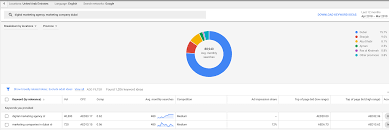
Unlocking Success: Maximizing Your Potential with Google Ads Keyword Planner
Google Ads Keyword Planner: Unleashing the Power of Effective Keyword Research
In the ever-evolving world of digital marketing, staying ahead of the competition is crucial. One of the most powerful tools in a marketer’s arsenal is Google Ads Keyword Planner. This robust tool allows businesses to conduct comprehensive keyword research, uncover valuable insights, and optimize their online advertising campaigns like never before.
Keyword research forms the foundation of any successful online marketing strategy. By understanding what keywords your target audience is searching for, you can create targeted and relevant content that drives traffic to your website and generates quality leads. This is where Google Ads Keyword Planner comes into play.
The Google Ads Keyword Planner provides a wealth of information about keywords and search terms related to your business or industry. It allows you to explore new keyword ideas, analyze search volumes, understand keyword competition levels, and estimate the potential performance of your ads based on different keywords.
Here are some key features and benefits of using Google Ads Keyword Planner:
- Discover New Keywords: With this tool, you can generate new keyword ideas by entering relevant terms or phrases related to your business. It provides you with a list of suggested keywords based on search volume data, helping you identify untapped opportunities.
- Analyze Search Volume Trends: Understanding how often certain keywords are being searched for is crucial in optimizing your ad campaigns. Google Ads Keyword Planner provides historical data on search volume trends over time, allowing you to identify seasonal trends or changes in user behavior.
- Assess Competition Levels: The tool also provides insights into the level of competition for specific keywords. This information helps you gauge how challenging it might be to rank for certain terms and adjust your bidding strategy accordingly.
- Estimate Performance Metrics: By entering different keywords into the planner, you can get estimated metrics such as average monthly searches, cost-per-click (CPC), and competition levels. These metrics help you evaluate the potential impact of different keywords on your ad campaigns.
- Refine Your Targeting: Google Ads Keyword Planner allows you to filter keyword suggestions based on location, language, and other parameters. This helps you target specific geographic areas or languages, ensuring that your ads reach the right audience.
- Plan Your Budget: By estimating the potential performance metrics of different keywords, you can better plan your advertising budget. This ensures that you allocate your resources effectively and maximize your return on investment (ROI).
In conclusion, Google Ads Keyword Planner is an indispensable tool for any marketer looking to enhance their online advertising efforts. By leveraging the power of keyword research, businesses can optimize their ad campaigns, attract qualified traffic, and generate valuable leads.
Whether you’re a small business owner looking to increase visibility or a seasoned marketer aiming to refine your targeting strategy, Google Ads Keyword Planner can provide valuable insights and help you stay ahead in the competitive digital landscape.
So why wait? Unlock the power of effective keyword research with Google Ads Keyword Planner and take your online advertising campaigns to new heights!
9 Advantages of Google Ads Keyword Planner: Unveiling the Power of Free, Accurate, and User-Friendly Keyword Research
- Free to use
- Accurate keyword data
- Easy to use
- Comprehensive insights
- Multiple languages supported
- Advanced filtering options
- Volume estimates & trends
- Negative keywords
- Automated bidding strategies
7 Limitations of Google Ads Keyword Planner
- Limited data available for new keywords
- Difficulty forecasting cost and performance
- Lack of bid suggestions
- Difficulty finding related phrases
- No competitor analysis features
- No support for long-tail keywords
- Difficult switching between countries/regions
Free to use
Free to Use: Unleash the Power of Google Ads Keyword Planner
In the world of online advertising, finding the right keywords is crucial for success. That’s where Google Ads Keyword Planner comes in. One of the standout advantages of this powerful tool is that it’s completely free to use for anyone with a Google Ads account.
Keyword research can be a costly affair if you rely on third-party tools or agencies. However, with Google Ads Keyword Planner, you have access to a comprehensive keyword research tool without spending a dime. This makes it an invaluable resource for businesses of all sizes, from startups to established enterprises.
By being free to use, Google Ads Keyword Planner democratizes keyword research and levels the playing field for marketers. It allows businesses with limited budgets to compete with larger players without compromising on the quality of their keyword strategies.
Whether you’re an entrepreneur just starting out or a seasoned marketer looking to optimize your campaigns, this free tool offers immense value. You can explore new keyword ideas, analyze search volumes, assess competition levels, and estimate performance metrics without any financial barrier.
Moreover, the fact that it’s integrated within the Google Ads platform means seamless integration with your ad campaigns. You can easily incorporate your chosen keywords into your ads and landing pages, ensuring maximum relevance and driving targeted traffic.
So why pay hefty fees for keyword research tools when you have access to Google Ads Keyword Planner at no cost? Take advantage of this powerful resource and unlock the potential of effective keyword research for your online advertising efforts.
Remember, in today’s competitive digital landscape, every penny counts. By utilizing a free tool like Google Ads Keyword Planner, you not only save money but also gain valuable insights that can drive the success of your ad campaigns.
Get started today by accessing Google Ads Keyword Planner through your existing Google Ads account. Discover new keywords, refine your targeting strategy, and propel your online advertising efforts towards greater heights – all without spending a single cent.
Accurate keyword data
Accurate Keyword Data: Unleashing the Power of Google Ads Keyword Planner
In the fast-paced world of digital marketing, having access to accurate and up-to-date keyword data is essential for success. This is where Google Ads Keyword Planner shines, providing marketers with an invaluable resource that delivers precise insights into keyword trends and search volumes.
As the largest search engine in the world, Google possesses an enormous amount of data on user search behavior. Google Ads Keyword Planner taps into this vast pool of information, ensuring that marketers have access to the most accurate and reliable keyword data available.
By utilizing Google Ads Keyword Planner, marketers can make informed decisions about their online advertising campaigns. They can uncover high-performing keywords that are relevant to their target audience and align their content strategies accordingly. This accuracy in keyword data empowers marketers to create targeted and compelling campaigns that resonate with their customers.
Furthermore, having access to accurate keyword data allows marketers to stay ahead of industry trends. By understanding which keywords are gaining popularity or declining in relevance, businesses can adapt their strategies quickly and effectively. This ability to stay current ensures that marketing efforts remain relevant and impactful in a rapidly changing digital landscape.
Google Ads Keyword Planner also provides real-time updates on keyword performance metrics such as search volume, competition levels, and cost-per-click estimates. This means that marketers can rely on the most up-to-date information when making decisions about budget allocation and bidding strategies.
In summary, the accuracy of keyword data provided by Google Ads Keyword Planner is a game-changer for marketers. It enables them to tap into the wealth of information from the largest search engine in the world, giving them a competitive edge in creating successful online advertising campaigns.
So if you’re looking for precise insights into keyword trends and search volumes to optimize your marketing efforts, look no further than Google Ads Keyword Planner. Harness its power today and unlock a world of accurate data-driven decision-making for your business’s success.
Easy to use
Easy to Use: Simplifying Keyword Research with Google Ads Keyword Planner
When it comes to conducting keyword research for your online advertising campaigns, efficiency is key. That’s where Google Ads Keyword Planner shines, offering a user-friendly interface that makes the process a breeze.
One of the standout advantages of Google Ads Keyword Planner is its ease of use. The tool’s intuitive design ensures that even those new to keyword research can navigate through it effortlessly. Whether you’re a seasoned marketer or just starting out, you’ll find the interface straightforward and easy to understand.
With Google Ads Keyword Planner, finding the information you need is a seamless experience. The tool presents data in a clear and organized manner, allowing you to quickly access key insights without much effort. Whether you’re looking for search volume trends, competition levels, or estimated performance metrics, everything is conveniently displayed for easy reference.
The simplicity of the interface doesn’t compromise on functionality. Despite its user-friendly design, Google Ads Keyword Planner packs a powerful punch in terms of features and capabilities. You can generate new keyword ideas, refine your targeting options, analyze historical data, and estimate performance metrics – all within a few clicks.
The ease of use offered by Google Ads Keyword Planner allows marketers to save valuable time and effort. Instead of getting lost in complex interfaces or struggling to find relevant information buried deep within the tool, you can focus your energy on analyzing insights and implementing effective strategies.
Whether you’re an experienced marketer juggling multiple campaigns or a small business owner managing your own online advertising efforts, the simplicity of Google Ads Keyword Planner ensures that anyone can harness its power without feeling overwhelmed.
In conclusion, the user-friendly interface of Google Ads Keyword Planner sets it apart from other keyword research tools available in the market. Its intuitive design enables users to navigate effortlessly through the tool and access valuable insights with ease. By simplifying keyword research, this powerful tool empowers marketers to optimize their ad campaigns efficiently and drive better results.
So, if you’re looking for a keyword research tool that combines functionality with ease of use, Google Ads Keyword Planner is the perfect choice. Start exploring its features today and unlock the potential of effective keyword research for your online advertising success.
Comprehensive insights
Comprehensive Insights: Unleash the Power of Google Ads Keyword Planner
When it comes to running successful online advertising campaigns, having comprehensive insights into keyword performance is crucial. This is where Google Ads Keyword Planner shines, providing marketers with detailed and valuable information that can shape their strategies and drive results.
With Google Ads Keyword Planner, you can delve deep into the world of keywords and gain a thorough understanding of their performance. Here’s how this tool offers comprehensive insights:
- Estimated Clicks: By using Google Ads Keyword Planner, you can get an estimate of how many clicks your ads might receive for specific keywords. This information allows you to gauge the potential traffic and engagement your ads can generate.
- Impressions: Knowing the estimated number of impressions your ads may receive helps you understand the reach and visibility they can achieve. This insight allows you to evaluate the potential exposure your business can gain by targeting certain keywords.
- Competition Levels: Understanding the level of competition for specific keywords is crucial in optimizing your ad campaigns. Google Ads Keyword Planner provides insights into keyword competitiveness, helping you identify which terms might be more challenging to rank for. Armed with this information, you can adjust your bidding strategy or explore alternative keywords that offer better opportunities.
- Search Volume Trends: Keeping track of search volume trends is essential for staying relevant in a dynamic digital landscape. With Google Ads Keyword Planner, you can analyze historical data on search volume trends over time. This insight enables you to identify seasonal patterns or shifts in user behavior, allowing you to align your campaigns accordingly.
- Cost-Per-Click (CPC): The estimated cost-per-click (CPC) metric provided by Google Ads Keyword Planner helps you plan your budget effectively. By knowing how much each click might cost for different keywords, you can allocate your resources wisely and ensure optimal return on investment.
The comprehensive insights offered by Google Ads Keyword Planner empower marketers to make informed decisions about their keyword strategies. Whether it’s understanding the potential traffic, evaluating competition, or planning a budget, this tool provides the necessary information to drive successful campaigns.
So, if you’re looking to unlock the power of detailed keyword insights and optimize your online advertising efforts, Google Ads Keyword Planner is the go-to tool. Gain a competitive edge by leveraging these comprehensive insights and take your campaigns to new heights.
Multiple languages supported
Google Ads Keyword Planner: Unlocking Multilingual Opportunities for Global Reach
In today’s interconnected world, businesses are increasingly expanding their reach beyond borders. To cater to a global audience effectively, it is crucial to understand the language preferences and search behavior of different regions. This is where the Google Ads Keyword Planner shines with its support for multiple languages.
One of the standout features of Google Ads Keyword Planner is its ability to support various languages, including English (US), Spanish (ES), French (FR), German (DE), and many more. This multilingual support opens up a world of opportunities for businesses looking to target specific language-speaking audiences around the globe.
By utilizing this feature, businesses can gain valuable insights into keyword trends and search volumes in different languages. This allows them to tailor their advertising campaigns to specific linguistic markets, ensuring that their messages resonate with their target audience.
For instance, if you’re a company based in the United States but want to expand your reach to Spanish-speaking markets, you can use Google Ads Keyword Planner in Spanish (ES) mode. This will help you discover relevant keywords that resonate with Spanish-speaking users and optimize your ad campaigns accordingly.
Similarly, if you’re planning to launch a product or service in France, using Google Ads Keyword Planner in French (FR) mode will provide you with insights into localized keyword trends. This enables you to create targeted content that appeals directly to your French-speaking audience.
The multilingual support of Google Ads Keyword Planner not only helps businesses identify new keyword opportunities but also ensures that they are using the right language nuances and expressions that resonate with their target markets. It enables marketers to craft compelling ad copies and landing pages that connect with potential customers on a deeper level.
Moreover, by analyzing search volumes and competition levels in different languages, businesses can allocate their resources effectively across various markets. They can prioritize regions where there is higher demand for their products or services while optimizing their budget allocation for maximum return on investment.
In conclusion, the multilingual support of Google Ads Keyword Planner is a game-changer for businesses aiming to expand their global reach. By understanding the language preferences and search behavior of different markets, businesses can tailor their advertising campaigns to specific linguistic audiences, resulting in increased visibility, higher engagement, and ultimately, more conversions.
So, whether you’re targeting English (US) speakers or planning to venture into new language markets, leverage the power of Google Ads Keyword Planner’s multilingual support to unlock a world of opportunities and connect with your global audience like never before.
Advanced filtering options
Advanced filtering options: Targeting the Right Audience for Maximum Success with Google Ads Keyword Planner
When it comes to digital advertising, reaching the right audience is key to achieving a high success rate. With Google Ads Keyword Planner, you have access to advanced filtering options that allow you to refine your keyword research and ensure your campaigns are targeting the right audience.
One of the standout features of Google Ads Keyword Planner is its ability to filter keywords based on location, language, and device type. This means you can tailor your ad campaigns to specific geographic areas, languages, or even target users on specific devices.
By filtering keywords by location, you can focus your efforts on reaching potential customers in specific regions or cities. This is especially useful for local businesses or those with a limited target market. Instead of wasting resources on irrelevant audiences, you can optimize your campaigns to target customers who are more likely to convert.
Language filtering allows you to reach users who speak a particular language. If your business operates in multiple countries or caters to a diverse customer base, this feature helps ensure that your ads are displayed in the appropriate language. By speaking directly to your audience in their preferred language, you can establish a stronger connection and increase engagement.
Device type filtering is another valuable option provided by Google Ads Keyword Planner. With the rise of mobile usage, it’s essential to optimize your campaigns for different devices. By targeting specific devices such as smartphones or tablets, you can create tailored ad experiences that cater specifically to users on those devices. This level of personalization enhances user experience and increases the likelihood of conversions.
These advanced filtering options offered by Google Ads Keyword Planner empower advertisers with greater control over their targeting strategies. Instead of casting a wide net and hoping for the best results, you can focus your efforts on reaching the most relevant audience for maximum success.
In conclusion, Google Ads Keyword Planner’s advanced filtering options provide advertisers with powerful tools to refine their keyword research and target the right audience. By filtering keywords by location, language, and device type, you can optimize your campaigns to reach the most relevant users, increase engagement, and maximize your success rate.
Take advantage of these advanced filtering options in Google Ads Keyword Planner and unlock the potential to connect with your target audience like never before. Start refining your targeting strategy today and watch your advertising campaigns soar to new heights of success.
Volume estimates & trends
Unlocking Success with Google Ads Keyword Planner: Volume Estimates & Trends
One of the standout features of Google Ads Keyword Planner is its ability to provide volume estimates and trends for search queries. This invaluable tool allows marketers to gain insights into search volume over time, enabling them to plan their campaigns effectively and identify seasonal trends.
Understanding search volume is crucial in optimizing online advertising campaigns. By knowing how often certain keywords are being searched for, marketers can make informed decisions about which keywords to target and allocate their resources accordingly. This is where Google Ads Keyword Planner’s volume estimates come into play.
With volume estimates, advertisers can gauge the popularity and demand for specific keywords. By entering relevant terms or phrases into the planner, they can access valuable data on average monthly searches, giving them a clear picture of how frequently users are searching for those terms.
But it doesn’t stop there. Google Ads Keyword Planner takes it a step further by providing historical data on search volume trends over time. This feature allows marketers to identify seasonal patterns or shifts in user behavior that may impact their campaigns.
For example, if you’re running an e-commerce business specializing in swimwear, you may notice a surge in search volume during the summer months. Armed with this knowledge, you can plan your campaigns better by increasing your ad spend during peak seasons and adjusting your strategy during slower periods.
Identifying these seasonal trends is essential for optimizing your advertising efforts. By aligning your campaigns with these fluctuations in search behavior, you can ensure that your ads reach the right audience at the right time, maximizing your chances of success.
Moreover, understanding volume estimates and trends also helps in budget planning. By having a clear view of how different keywords perform over time, marketers can allocate their advertising budget more effectively. They can prioritize high-volume keywords during peak seasons while adjusting their spending on lower-volume terms during quieter periods.
In conclusion, Google Ads Keyword Planner’s volume estimates and trends feature empowers marketers to make informed decisions about their campaigns. By providing valuable insights into search volume over time, it helps them plan effectively, identify seasonal trends, and optimize their advertising efforts for maximum impact.
So, whether you’re a small business owner or a seasoned marketer, leverage the power of Google Ads Keyword Planner’s volume estimates and trends to unlock success in your online advertising campaigns. Stay ahead of the competition by understanding search behavior and aligning your strategies with the ever-changing landscape of user demand.
Negative keywords
Unlocking the Power of Negative Keywords with Google Ads Keyword Planner
In the vast world of online advertising, reaching the right audience is paramount. One powerful feature of Google Ads Keyword Planner is the ability to add negative keywords to your campaigns. This feature allows for more targeted ad delivery by excluding certain words that may not be relevant to your business or marketing goals.
Negative keywords act as filters, ensuring that your ads are displayed only to users who are genuinely interested in your offerings. By excluding specific keywords that are unrelated or attract irrelevant traffic, you can improve the quality and relevance of your ad impressions.
Here’s why negative keywords are a game-changer in optimizing your ad campaigns:
- Refine Ad Targeting: Including negative keywords helps you refine your ad targeting by excluding search terms that might trigger your ads but are not relevant to your business. For example, if you sell premium products, you could add “cheap” as a negative keyword to avoid attracting users looking for discounted or low-cost options.
- Save Advertising Budget: By preventing your ads from being shown for irrelevant searches, negative keywords help you save money by reducing wasted clicks and impressions. This ensures that your advertising budget is allocated towards reaching potential customers who are more likely to convert.
- Improve Click-Through Rates (CTR): When ads appear in front of an audience actively searching for what they need, it increases the likelihood of higher click-through rates. By using negative keywords effectively, you can improve CTRs by targeting only those users who are genuinely interested in what you have to offer.
- Enhance Ad Relevance: Google rewards advertisers who provide relevant and useful content to users. By using negative keywords strategically, you can ensure that your ads appear alongside highly relevant search queries, increasing the chances of engagement and conversions.
- Streamline Campaign Management: Adding negative keywords allows marketers to focus their efforts on optimizing campaigns for highly targeted audiences. It simplifies campaign management by eliminating the need to constantly monitor and optimize ads for irrelevant keywords.
In conclusion, negative keywords are a valuable tool within Google Ads Keyword Planner that helps you refine your ad targeting, save money, improve click-through rates, enhance ad relevance, and streamline campaign management. By leveraging this feature effectively, you can maximize the impact of your advertising efforts and drive better results for your business.
So, take advantage of Google Ads Keyword Planner’s negative keyword feature today and unlock the true potential of more targeted ad delivery!
Automated bidding strategies
Automated Bidding Strategies: Effortless Campaign Optimization with Google Ads Keyword Planner
In the fast-paced world of digital advertising, efficiency is key. That’s where Google Ads Keyword Planner comes in, offering a powerful feature known as automated bidding strategies. With this feature, businesses can set up their campaigns with minimal effort while still achieving optimal performance results.
Traditionally, managing ad campaigns involved constant monitoring and manual adjustments to bidding strategies. This process could be time-consuming and demanding, especially for businesses with limited resources or expertise in digital marketing. However, with automated bidding strategies offered by Google Ads Keyword Planner, the game has changed.
Automated bidding strategies take the guesswork out of campaign optimization by leveraging machine learning and real-time data analysis. By setting your campaign goals and budget constraints, the system automatically adjusts your bids to maximize conversions or achieve other specific objectives.
Here are some key benefits of using automated bidding strategies:
- Time-saving: With automated bidding, you can save valuable time that would otherwise be spent on manual bid adjustments. Instead of constantly monitoring and tweaking your bids, you can focus on other important aspects of your business while the system handles bid optimization for you.
- Optimal Performance: By utilizing machine learning algorithms, automated bidding strategies continuously analyze vast amounts of data to make informed bid decisions in real-time. This ensures that your campaigns are always optimized to achieve the best possible performance results.
- Flexibility: Google Ads Keyword Planner offers various automated bidding strategies tailored to different campaign goals. Whether you aim to maximize conversions, increase website traffic, or achieve a specific return on ad spend (ROAS), there is a strategy that aligns with your objectives.
- Adaptability: The system dynamically adjusts bids based on factors such as device type, location, time of day, and user behavior patterns. This adaptability allows you to reach your target audience at the right time and place while maximizing the impact of your ad spend.
- Performance Insights: Automated bidding strategies provide valuable performance insights, allowing you to understand how different factors impact your campaign’s success. By analyzing these insights, you can make data-driven decisions and further optimize your campaigns.
In conclusion, automated bidding strategies offered by Google Ads Keyword Planner revolutionize campaign optimization by streamlining the process and delivering optimal results. With minimal effort required from your end, you can focus on other essential aspects of your business while the system handles bid management and optimization.
So, if you’re looking to save time, achieve optimal performance, and leverage the power of machine learning in your advertising campaigns, automated bidding strategies are a game-changer. Embrace this feature within Google Ads Keyword Planner and unlock effortless campaign optimization today!
Limited data available for new keywords
Navigating the Limitations of Google Ads Keyword Planner: Limited Data for New Keywords
Google Ads Keyword Planner is undoubtedly a powerful tool for marketers, but like any tool, it has its limitations. One significant drawback is the limited data available for new keywords. This can pose a challenge when trying to determine the best keyword choices for your online advertising campaigns.
When you enter new keywords into Google Ads Keyword Planner, you may find that the search volume data and other metrics are either unavailable or show ranges instead of precise numbers. This lack of specific information can make it challenging to gauge the potential performance and impact of these keywords on your ads.
The limited data for new keywords can be attributed to various factors. One reason is that Google aims to protect user privacy by not disclosing search volume data for low-volume or infrequently searched terms. Another factor could be that certain keywords are relatively new or niche, resulting in insufficient historical data.
So how can marketers overcome this con and make informed decisions despite the limited data?
One approach is to leverage alternative keyword research tools and techniques. While Google Ads Keyword Planner may have limitations, there are other tools available that provide additional insights into keyword trends, competition levels, and search volumes. Exploring these alternatives can help fill in the gaps and provide a more comprehensive picture of keyword performance.
Another strategy is to conduct thorough competitor analysis. By examining what keywords your competitors are targeting and ranking for, you can gain valuable insights into potentially effective keywords within your industry or niche. Tools like SEMrush or Ahrefs can assist in identifying competitor keywords and analyzing their performance.
Additionally, consider utilizing Google Trends to gauge the popularity of certain topics or keywords over time. Although it doesn’t provide specific search volume data, it offers a relative comparison of interest levels, helping you identify emerging trends or seasonal fluctuations.
Lastly, don’t underestimate the power of testing and experimentation. While data-driven decisions are crucial in marketing, sometimes taking calculated risks can lead to unexpected successes. Consider running small-scale campaigns using new keywords and closely monitor their performance. This hands-on approach allows you to gather real-time data and insights specific to your business, helping you refine your keyword choices over time.
In conclusion, while Google Ads Keyword Planner may have limitations when it comes to providing data for new keywords, there are ways to navigate around this challenge. By exploring alternative tools, conducting competitor analysis, utilizing Google Trends, and embracing a test-and-learn mindset, marketers can make informed decisions and optimize their online advertising campaigns effectively.
Remember that keyword research is an ongoing process, and staying adaptable in the face of limitations is key to achieving success in the ever-changing digital landscape.
Difficulty forecasting cost and performance
Difficulty forecasting cost and performance: The con of Google Ads Keyword Planner
While Google Ads Keyword Planner is a powerful tool for keyword research, it does have its limitations. One significant drawback is the difficulty in accurately forecasting cost and performance metrics.
When planning an advertising campaign, businesses need to have a clear understanding of the potential costs involved and the expected return on investment (ROI). However, Google Ads Keyword Planner does not provide forecasted cost or performance metrics.
Without this information, marketers may find it challenging to accurately predict their budget requirements and measure the potential success of their campaigns. The absence of forecasted cost data makes it harder to allocate resources effectively and determine how much to invest in specific keywords or ad groups.
Additionally, without performance metrics, businesses may struggle to gauge the potential impact of their chosen keywords on their ad campaigns. It becomes difficult to estimate average monthly searches, competition levels, or click-through rates (CTR) for different keywords. This lack of insight can hinder marketers’ ability to optimize their campaigns and maximize ROI.
To overcome this limitation, marketers may need to rely on historical data or other tools that provide more detailed forecasting capabilities. They might also consider running smaller test campaigns with different keyword variations to gather real-time data on costs and performance before scaling up their advertising efforts.
While Google Ads Keyword Planner remains a valuable tool for keyword research and generating ideas, it’s important for marketers to be aware of its limitations regarding forecasting cost and performance metrics. By supplementing the planner with additional tools or strategies, businesses can gain a more comprehensive understanding of their advertising campaigns’ potential outcomes.
Ultimately, by combining the insights from Google Ads Keyword Planner with other resources available in the digital marketing landscape, businesses can make more informed decisions when it comes to budgeting and optimizing their online advertising efforts.
Lack of bid suggestions
Lack of Bid Suggestions: A Potential Challenge with Google Ads Keyword Planner
Google Ads Keyword Planner is undoubtedly a powerful tool for conducting keyword research and optimizing online advertising campaigns. However, like any tool, it does have its limitations. One of the notable drawbacks of Google Ads Keyword Planner is the lack of bid suggestions.
When running an ad campaign, knowing how much to bid on specific keywords is crucial to ensure optimal performance and budget allocation. Bid suggestions provide valuable insights into the estimated cost-per-click (CPC) for different keywords, helping marketers make informed decisions about their bidding strategy.
Unfortunately, Google Ads Keyword Planner does not provide bid suggestions as part of its features. This can be a challenge for advertisers who are new to the platform or unfamiliar with the competitive landscape of certain keywords. Without bid suggestions, it becomes difficult to gauge how much to bid on specific keywords and allocate budget effectively.
However, despite this limitation, there are alternative ways to overcome this challenge:
- Research Competitor Bids: While Google Ads Keyword Planner may not provide direct bid suggestions, you can still gain insights by researching your competitors’ bids. Analyze competitor ads within your industry and observe their positioning and estimated CPCs. This can give you a rough idea of the bidding landscape and help you make more informed decisions.
- Start with Conservative Bids: If you’re unsure about how much to bid on certain keywords, it’s often safer to start with conservative bids. By setting lower initial bids, you can test the performance of different keywords without risking overspending or exhausting your budget too quickly. Monitor the results closely and adjust your bids accordingly based on performance data.
- Utilize Other Tools: While Google Ads Keyword Planner may lack bid suggestions, there are other keyword research tools available that do offer this feature. Explore third-party tools that provide comprehensive keyword data along with bid estimations from various search engines or advertising platforms.
- Consult with Experts: If you’re still uncertain about bidding strategies and keyword performance, consider seeking advice from digital marketing experts or agencies. Their experience and expertise can help you navigate the complexities of bid management and ensure that your campaigns are optimized for success.
While the lack of bid suggestions in Google Ads Keyword Planner can be a drawback, it’s important to remember that it is just one aspect of a comprehensive online advertising strategy. By leveraging alternative methods and seeking guidance from professionals, you can still make informed bidding decisions and maximize the effectiveness of your ad campaigns.
Remember, Google Ads Keyword Planner remains a valuable tool for keyword research, search volume analysis, and estimating competition levels. Combine it with other resources and strategies to overcome the challenge of bid suggestions and achieve success in your online advertising endeavors.
Difficulty finding related phrases
Difficulty finding related phrases: A Limitation of Google Ads Keyword Planner
Google Ads Keyword Planner is undoubtedly a powerful tool for conducting keyword research and optimizing online advertising campaigns. However, like any tool, it has its limitations. One notable drawback is the difficulty it sometimes faces in finding related phrases that may be more suitable for a campaign than the exact match terms entered in the search box.
While Google Ads Keyword Planner provides a comprehensive list of suggested keywords based on your initial search, it may not always capture all relevant variations or related phrases that could enhance your campaign’s performance. This limitation can hinder marketers’ ability to explore alternative keywords that might better align with their target audience’s search intent.
For instance, if you’re running an ad campaign for a fitness studio and enter “gym membership” as your primary keyword, Google Ads Keyword Planner may primarily suggest variations of that specific term. However, there could be other relevant phrases such as “fitness classes near me,” “personal training sessions,” or “health club memberships” that might attract a broader audience or better reflect users’ search queries.
To overcome this limitation, marketers should consider supplementing their keyword research with additional tools and techniques. Exploring related searches on search engines like Google can provide insights into popular variations and related phrases used by users. Additionally, leveraging other keyword research tools or platforms can help uncover hidden gems that might have been missed by relying solely on Google Ads Keyword Planner.
While the difficulty in finding related phrases is a con of Google Ads Keyword Planner, it shouldn’t discourage marketers from utilizing this valuable tool. It still offers substantial benefits such as analyzing search volume trends, assessing competition levels, estimating performance metrics, and refining targeting parameters.
By being aware of this limitation and employing supplementary research methods, marketers can overcome the challenge of finding related phrases and ensure their campaigns are optimized to reach the right audience with compelling keywords.
Remember, effective keyword research requires a multi-faceted approach, and Google Ads Keyword Planner is just one piece of the puzzle. Embrace the tool’s strengths, acknowledge its limitations, and combine it with other research methods to unlock the full potential of your online advertising campaigns.
No competitor analysis features
No Competitor Analysis Features: A Drawback of Google Ads Keyword Planner
Google Ads Keyword Planner is undoubtedly a powerful tool for conducting keyword research and optimizing online advertising campaigns. However, it’s important to acknowledge that like any tool, it also has its limitations. One particular drawback of the Google Ads Keyword Planner is the absence of competitor analysis features.
Competitor analysis plays a vital role in digital marketing, allowing businesses to gain insights into their competitors’ strategies and identify opportunities to outperform them. Understanding how your competitors are targeting keywords or adjusting their bidding strategies can give you a competitive edge in the market.
Unfortunately, the Google Ads Keyword Planner does not provide direct features for comparing your own campaigns against those of your competitors. This means you won’t have access to specific information about your competitors’ keyword choices, ad placements, or bidding strategies within the tool itself.
However, this doesn’t mean that all hope is lost when it comes to competitor analysis. While Google Ads Keyword Planner may not offer these features directly, there are other tools and techniques available that can help you gather competitive insights.
One approach is to manually conduct competitor research by analyzing their ad copy, landing pages, and website content. By examining their messaging and value propositions, you can gain a better understanding of how they position themselves in the market and identify areas where you can differentiate yourself.
Additionally, there are third-party tools available that specialize in competitor analysis. These tools provide valuable data on your competitors’ keywords, ad performance metrics, and even estimated budgets. Leveraging these external resources can help you uncover valuable insights and make informed decisions about your own campaigns.
While it would be convenient to have competitor analysis features directly integrated into the Google Ads Keyword Planner, it’s important to remember that no single tool can fulfill all needs. By combining the power of the Keyword Planner with other research methods and tools focused on competitor analysis, you can still gain a competitive advantage in your advertising efforts.
In conclusion, the lack of competitor analysis features within the Google Ads Keyword Planner is indeed a limitation. However, by adopting alternative methods and utilizing external tools, you can effectively gather insights about your competitors and refine your targeting and bidding strategies accordingly. Remember, in the dynamic world of digital marketing, staying informed about your competition is crucial for success.
No support for long-tail keywords
The Limitation of Google Ads Keyword Planner: No Support for Long-Tail Keywords
Google Ads Keyword Planner is undoubtedly a powerful tool for conducting keyword research and optimizing online advertising campaigns. However, it does have its limitations. One significant drawback is its lack of support for long-tail keywords.
Long-tail keywords are specific phrases that typically consist of three or more words. They are often more targeted and have lower competition levels compared to short-tail keywords. Many marketers consider long-tail keywords to be valuable because they can attract highly relevant traffic and potentially lead to higher conversion rates.
Unfortunately, Google Ads Keyword Planner does not provide adequate support for long-tail keywords. This is primarily due to their relatively low search volume levels and the difficulty in accurately predicting performance metrics for them.
Because long-tail keywords are more specific, they tend to have lower search volumes compared to broader, short-tail keywords. Google Ads Keyword Planner relies heavily on historical search volume data to estimate the potential performance of different keywords. As a result, it often struggles to provide accurate insights and metrics for long-tail keywords with limited search volume data.
Additionally, because long-tail keywords are highly specific and unique to individual businesses or industries, it becomes challenging for the tool to generate relevant suggestions or insights around them. The lack of support for long-tail keywords in Google Ads Keyword Planner can be frustrating for marketers who rely on these targeted phrases to drive qualified traffic and achieve their marketing goals.
However, despite this limitation, there are alternative methods that marketers can employ to conduct effective research on long-tail keywords. Exploring niche-specific forums, social media platforms, industry publications, or using other keyword research tools can help uncover valuable long-tail keyword opportunities that may not be readily available in Google Ads Keyword Planner.
In conclusion, while Google Ads Keyword Planner is an invaluable resource for keyword research and campaign optimization, it does fall short when it comes to supporting long-tail keywords. Marketers should be aware of this limitation and explore alternative methods to uncover the potential of long-tail keywords in driving targeted traffic and achieving their marketing objectives.
Difficult switching between countries/regions
Exploring the Con of Google Ads Keyword Planner: Switching Between Countries/Regions
Google Ads Keyword Planner is undoubtedly a powerful tool for conducting keyword research and optimizing online advertising campaigns. However, like any tool, it has its limitations. One particular con of using Google Ads Keyword Planner is the difficulty in switching between different countries or regions.
For marketers targeting multiple geographic locations, it can be quite cumbersome to switch between countries or regions within the tool. Unlike other features that offer seamless transitions, there is no easy way to switch locations without having to reenter all of your search queries from scratch each time you want to change your target location.
This limitation poses a challenge for businesses operating in diverse markets or those with international campaigns. It not only consumes valuable time but also increases the risk of errors or inconsistencies in keyword research and campaign optimization.
The absence of a straightforward option to switch locations within Google Ads Keyword Planner can hinder efficiency and slow down the overall workflow. Marketers may find themselves spending significant time duplicating their efforts by reentering search queries repeatedly for each desired country or region.
However, despite this con, there are workarounds available to overcome this limitation. One approach is to maintain separate keyword lists for each target location outside of the tool. By organizing keywords externally and then entering them into Google Ads Keyword Planner as needed, marketers can save time and minimize repetitive tasks.
Another alternative is leveraging third-party tools that offer more flexibility in switching between countries or regions seamlessly. These tools often provide advanced features that allow users to manage multiple locations within a single interface, simplifying the process and enhancing productivity.
While the difficulty in switching between countries or regions within Google Ads Keyword Planner can be frustrating, it’s essential to remember that this limitation does not overshadow the overall benefits and value provided by the tool. With some extra effort and strategic planning, marketers can still leverage its powerful features effectively.
In conclusion, while Google Ads Keyword Planner offers valuable insights and data for keyword research and campaign optimization, the difficulty in switching between countries or regions is a notable con. However, with careful planning and the use of external tools or workarounds, marketers can overcome this limitation and continue to benefit from the tool’s capabilities.
Latest articles
- Unlocking Success: The Power of Keyword Ranking Analysis in SEO
- Maximizing Your Website’s Potential with Effective H1 SEO Strategies
- Mastering SEO Strategies with Gotch SEO: A Comprehensive Guide to Success
- Maximizing Your Online Presence: The Role of an Expert SEO Company
- Unlocking Success: Maximizing Your Online Presence with Monthly SEO Packages
Latest comments
Categories
- 10
- 2019
- ad agency
- ad planner
- adsense
- adwords keyword planner
- adwords keyword tool
- affordable search
- ahrefs
- ajax
- amp
- angular
- auto seo
- automotive
- b2b
- backlink checker
- backlinko
- bigcommerce
- bing
- black hat
- blog
- blogger
- brightedge
- checkers free
- competitor analysis
- conductor
- conductor seo
- content marketing
- content optimization
- content strategy
- content writing services
- coursera
- dental
- dental search
- dental seo
- dentist
- dentist seo
- design agency
- development
- digital agency
- digital marketing
- display ads
- display advertising
- e commerce seo
- ebay
- ecommerce seo
- ecommerce website
- email marketing
- engineer jobs
- engineering
- etsy
- factor
- factors
- fiverr
- free keyword tool
- freelancer
- gmb
- godaddy
- google ad planner
- google adwords
- google adwords keyword planner
- google adwords keyword tool
- google analytics
- google business
- google keyword tool
- google maps
- google maps marketing
- google optimize
- google pagerank
- google primer
- google search
- google search console
- google sites
- googles
- gotch seo
- gsa
- gsa ranker
- gsa search engine ranker
- guaranteed seo
- houston seo
- houston seo agency
- houston seo expert
- hubspot
- international seo
- internet marketing
- internet marketing firm
- joomla
- keyword analysis
- keyword analysis tool
- keyword finder
- keyword planner
- keyword research
- keyword research tool
- keyword tool
- keywordtool
- link building
- local search strategy
- local seo
- local seo company
- localsearch
- login
- magento
- majestic
- management
- marketing
- marketing agency
- mobile seo
- moz
- mybusiness
- off page optimization
- online marketing
- online marketing agency
- online marketing companies
- online marketing company
- organic search
- organic seo
- outsource seo
- page rank
- pageseo
- paid search
- plugin
- primelis
- professional consulting services
- rank checker
- rank local
- ranker
- ranking tool
- real estate
- reputation management
- screaming frog
- se ranking
- search ads
- search advertising
- search engine marketing
- search engine optimisation
- search engine optimization
- search engine optimization company
- search engine optimization firm
- search engine optimization service
- search engines
- search marketing expert
- sem
- semrush
- seo
- seo agency
- seo analyzer
- seo audit
- seo audit tool
- seo companies
- seo company
- seo dentist
- seo firm
- seo off page
- seo powersuite
- seo reseller
- seo resellers
- seo roundtable
- seo simple
- seo spyglass
- seo tester online
- seo toolbox
- seoexpert
- seoreseller
- seosearch
- seotoolbox
- serp
- service marketing
- services marketing
- shopify
- sign up
- site analyzer
- site engine
- social media
- social media strategy
- squarespace
- top 10 seo
- topseos
- udemy
- Uncategorized
- video marketing
- web design
- web design firm
- web development
- web page analyzer
- webflow
- website
- website analysis
- website design
- website designing
- website development
- website grader
- weebly
- white hat
- wix
- wordpress
- yandex
- yoast
- yoast seo
- youtube