Maximizing Your Website’s Visibility with Wix SEO: Unleash the Power of Search Engine Optimization on the Wix Platform
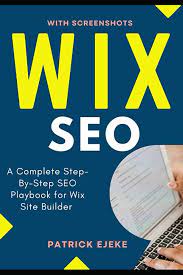
Maximizing Your Website’s Visibility with Wix SEO: Unleash the Power of Search Engine Optimization on the Wix Platform
Wix SEO: Boosting Your Website’s Visibility
In today’s digital age, having a strong online presence is crucial for the success of any business. And when it comes to building a website, Wix has emerged as a popular choice for its user-friendly interface and extensive customization options. However, many people wonder about the effectiveness of Wix when it comes to search engine optimization (SEO). Can a Wix website rank well on search engine result pages? Let’s delve into the world of Wix SEO and find out.
First and foremost, it’s important to understand that SEO is not solely dependent on the platform you choose. While some website builders may offer built-in SEO features, ultimately, it is your content and optimization efforts that make the biggest impact on your website’s visibility.
Wix understands this and has made significant advancements in improving its SEO capabilities over the years. The platform now offers a range of tools and features that can help optimize your website for search engines.
One of the key elements of Wix SEO is its user-friendly interface. The platform provides an intuitive editor that allows you to easily customize meta tags, titles, descriptions, and URLs. These elements play a crucial role in determining how search engines perceive and rank your web pages.
Additionally, Wix offers an integrated SEO wizard that guides you through optimizing each page of your website. It provides suggestions for improving your site’s structure, content quality, keyword usage, and more. Following these recommendations can greatly enhance your chances of ranking higher in search results.
Another notable feature is Wix’s mobile optimization capabilities. With more users accessing websites through mobile devices than ever before, having a mobile-friendly site is essential for better rankings. Wix automatically generates mobile versions of your web pages, ensuring they are responsive and optimized for various screen sizes.
Furthermore, Wix provides easy integration with Google Analytics, allowing you to track important metrics such as traffic sources, user behavior, and conversions. This data can help you identify areas for improvement and refine your SEO strategy accordingly.
While Wix has made significant strides in improving its SEO capabilities, it’s worth noting that SEO success is a continuous effort. Regardless of the platform you choose, regularly updating your content, conducting keyword research, building quality backlinks, and optimizing your website’s performance are all vital components of a successful SEO strategy.
In conclusion, Wix offers a range of tools and features to help optimize your website for search engines. With its user-friendly interface, integrated SEO wizard, mobile optimization capabilities, and Google Analytics integration, Wix provides a solid foundation for improving your website’s visibility. However, remember that SEO success ultimately depends on the quality of your content and ongoing optimization efforts. So, leverage the power of Wix’s SEO tools while also focusing on creating valuable content and implementing best practices to boost your website’s rankings in search engine results.
7 Essential Wix SEO Tips for Better Website Visibility
- Use high-quality, relevant images on your website to help improve SEO.
- Utilize keywords in page titles and meta descriptions to make your site more discoverable in search engines.
- Create a sitemap and submit it to Google Search Console for better indexing of your content.
- Make sure all pages have unique, descriptive URLs that are easy to understand and remember for users and search engines alike.
- Optimize page loading speed by compressing images, minifying code, and using caching whenever possible.
- Add alt text to images so that they can be indexed by search engine bots for better visibility in image searches as well as regular web searches.
- Link internally between pages on your website using relevant anchor text to help crawlers understand the context of each page more quickly and accurately
Use high-quality, relevant images on your website to help improve SEO.
Use High-Quality, Relevant Images to Enhance Your Wix SEO
When it comes to optimizing your Wix website for search engines, you might be surprised to learn that images play a significant role in improving your SEO. Including high-quality, relevant images can not only enhance the visual appeal of your website but also boost its overall search engine rankings. Here’s why incorporating such images is essential and how you can make the most of them.
First and foremost, search engines like Google consider user experience as a crucial factor when determining website rankings. By using high-quality images, you enhance the overall user experience by making your website visually appealing and engaging. This can lead to longer visitor durations and lower bounce rates, which are positive signals for search engines.
Moreover, relevant images can help convey your message more effectively and provide additional context to your content. When users find value in your content, they are more likely to spend time on your site and share it with others. This increased engagement signals to search engines that your website offers valuable information, potentially leading to higher rankings.
When adding images to your Wix site, there are a few essential factors to consider for optimal SEO impact:
- Image Relevance: Ensure that the images you use are relevant to the content on the page. Aligning the visual representation with the written text helps search engines understand the purpose of your page better.
- Image Optimization: Compressing and optimizing your images is crucial for faster loading times, which positively impacts user experience and SEO. Use tools or plugins that allow you to reduce file sizes without compromising image quality.
- Alt Text: Adding descriptive alt text (alternative text) to each image is vital for SEO purposes. Alt text provides textual descriptions of images that assist visually impaired users and help search engines understand what the image depicts.
- File Naming: Before uploading an image, rename the file using relevant keywords related to its content. This can help search engines better index and understand the image’s relevance to your website.
Remember, while images are essential for SEO, it’s crucial to strike a balance between visual appeal and page loading speed. Large, unoptimized images can slow down your site, negatively impacting both user experience and SEO. Therefore, always aim for high-quality images with optimized file sizes.
By incorporating high-quality, relevant images into your Wix website and optimizing them for SEO, you can enhance user experience, increase engagement, and improve your overall search engine rankings. So, take the time to curate visually appealing visuals that align with your content and follow best practices for image optimization. Your efforts will pay off in terms of improved SEO visibility and a more engaging website for your visitors.
Utilize keywords in page titles and meta descriptions to make your site more discoverable in search engines.
Utilize Keywords in Page Titles and Meta Descriptions to Boost Your Wix SEO
When it comes to optimizing your Wix website for search engines, one effective tip is to make good use of keywords in your page titles and meta descriptions. These elements play a crucial role in helping search engines understand the content and relevance of your web pages. By strategically incorporating keywords, you can significantly enhance your site’s discoverability and improve its rankings on search engine result pages.
Page titles are the first thing that users see when they come across your website on search engine result pages. It’s important to choose descriptive and keyword-rich titles that accurately represent the content of each page. By including relevant keywords in your page titles, you increase the chances of attracting organic traffic from users searching for those specific terms.
Meta descriptions, on the other hand, provide a brief summary of what users can expect when they click on your website. Although meta descriptions don’t directly impact search engine rankings, they do influence click-through rates. By crafting compelling meta descriptions that incorporate relevant keywords, you can entice users to click on your link and visit your site.
When optimizing page titles and meta descriptions in Wix, you can easily do so using the platform’s user-friendly interface. Within the editor, navigate to each page’s settings and find the options to edit page titles and meta descriptions. Be sure to keep them concise yet descriptive while incorporating relevant keywords naturally.
However, it’s important not to overdo it with keyword stuffing. Search engines are smart enough to recognize unnatural keyword usage and may penalize your site for such practices. Focus on providing valuable content that genuinely matches user intent while intelligently integrating keywords where appropriate.
Remember that SEO is an ongoing process; regularly review and update your page titles and meta descriptions as needed. Stay up-to-date with keyword trends related to your industry or niche, as this will help you adapt your optimization strategy accordingly.
By utilizing keywords effectively in your page titles and meta descriptions on your Wix website, you can improve your site’s visibility in search engine results. This simple yet powerful SEO tip can help attract more organic traffic and increase your chances of reaching your target audience. So, take the time to optimize these elements and watch as your website gains traction in the competitive online landscape.
Create a sitemap and submit it to Google Search Console for better indexing of your content.
Boost Your Wix SEO: Create and Submit a Sitemap to Google Search Console
When it comes to optimizing your Wix website for search engines, one crucial step you shouldn’t overlook is creating and submitting a sitemap to Google Search Console. A sitemap is like a roadmap that helps search engines navigate and understand the structure of your website. By submitting it to Google, you can improve the indexing and visibility of your content.
Creating a sitemap on Wix is a breeze. The platform automatically generates an XML sitemap for your website, which includes all the important pages and URLs. To access it, simply go to your Wix dashboard, click on “Marketing Tools,” and select “SEO Tools.” From there, you can find the option to generate and download your sitemap.
Once you have your sitemap file ready, it’s time to submit it to Google Search Console. If you haven’t set up an account yet, it’s free and relatively easy to do so. After verifying your website ownership in Search Console, navigate to the “Sitemaps” section under the “Index” menu.
Here, you can submit your sitemap by clicking on the “Add/Test Sitemap” button and entering the URL of your sitemap file (e.g., www.yourwebsite.com/sitemap.xml). After submitting it, Google will start crawling and indexing your web pages more efficiently.
By providing Google with a clear map of your website’s structure through the submitted sitemap, you increase the chances of all your important pages being discovered and indexed by search engines. This is particularly beneficial if you have dynamic or frequently updated content that might otherwise be missed during regular crawls.
Regularly updating and resubmitting your sitemap whenever you make significant changes or add new content is also recommended. This ensures that search engines are aware of any updates or additions promptly.
Remember that creating and submitting a sitemap is just one piece of the SEO puzzle. It works in conjunction with other optimization efforts, such as creating high-quality content, using relevant keywords, and building quality backlinks. A comprehensive SEO strategy that combines these elements will yield better results in terms of search engine rankings and organic traffic.
So, if you’re looking to boost your Wix website’s visibility on search engines, don’t forget to create a sitemap and submit it to Google Search Console. It’s a simple yet effective step that can greatly improve the indexing and visibility of your content.
Make sure all pages have unique, descriptive URLs that are easy to understand and remember for users and search engines alike.
Wix SEO Tip: Crafting Unique and Descriptive URLs for Better Visibility
When it comes to optimizing your Wix website for search engines, one essential tip is to ensure that all your pages have unique and descriptive URLs. These URLs play a crucial role in helping both users and search engines understand the content of your web pages. Let’s explore why this tip is important and how you can implement it effectively.
Having unique URLs for each page of your website helps search engines differentiate between different pieces of content. It allows them to index and rank your pages more accurately, leading to improved visibility in search engine result pages (SERPs). Moreover, unique URLs make it easier for users to identify and remember specific pages on your site.
To create unique URLs on Wix, follow these simple steps:
- Head to the Wix Editor and select the page you want to edit.
- Click on the “Page Settings” option in the top toolbar.
- In the “SEO” tab, locate the “Page URL” field.
- Craft a URL that accurately reflects the content of the page while being concise and easy to understand.
- Avoid using generic or automatically generated URLs that lack descriptive information.
For example, if you have a page showcasing your photography portfolio, instead of using a default URL like “www.yourwebsite.com/page1,” consider using something more descriptive like “www.yourwebsite.com/photography-portfolio.” This not only helps search engines understand what your page is about but also gives users a clear idea of what they can expect when they click on that link.
Additionally, incorporating relevant keywords into your URLs can further enhance their SEO value. However, be cautious not to overstuff them with keywords as this may appear spammy to both users and search engines.
Remember, creating unique and descriptive URLs is just one piece of the SEO puzzle. It’s equally important to focus on other aspects such as high-quality content, proper keyword usage, meta tags, and mobile optimization to maximize your website’s visibility.
By implementing this Wix SEO tip and ensuring that all your pages have unique, descriptive URLs, you can improve the chances of your website ranking higher in search results. Not only will search engines appreciate the clarity and relevance of your URLs, but users will also find it easier to navigate and remember your web pages. So, take the time to optimize your URLs and watch as your website gains better visibility online.
Optimize page loading speed by compressing images, minifying code, and using caching whenever possible.
Boost Your Wix SEO with Faster Page Loading Speed
When it comes to optimizing your Wix website for search engines, one crucial factor that often gets overlooked is page loading speed. A slow-loading website not only frustrates visitors but can also negatively impact your search engine rankings. Fortunately, there are several techniques you can employ to improve your website’s loading speed and enhance its overall performance.
One effective method to optimize page loading speed on your Wix site is by compressing images. High-resolution images can significantly slow down your website, especially for users with slower internet connections or mobile devices. By using image compression tools or optimizing images before uploading them to your site, you can reduce their file size without compromising their quality. This will result in faster loading times and a smoother user experience.
Another technique to consider is minifying code. When you build a website on Wix, the platform generates HTML, CSS, and JavaScript code behind the scenes to make everything function properly. However, this code can sometimes contain unnecessary spaces, line breaks, and comments that add unnecessary bulk. By minifying the code, you remove these excess elements and streamline the file size, resulting in faster loading times.
Utilizing caching is another effective strategy for improving page loading speed on your Wix site. Caching involves storing certain elements of your website—such as images, scripts, and stylesheets—locally on a visitor’s device after their initial visit. This means that when they return to your site later on, their browser doesn’t need to download those files again from scratch. Enabling caching on your Wix site can significantly reduce load times for returning visitors and enhance overall user experience.
Remember that a faster-loading website not only improves SEO but also increases user engagement and conversions. Visitors are more likely to stay on a site that loads quickly and provides a seamless browsing experience.
In conclusion, optimizing page loading speed is an essential aspect of improving your Wix website’s SEO. By compressing images, minifying code, and utilizing caching whenever possible, you can significantly enhance your site’s performance and provide a better user experience. Take the time to implement these techniques, and watch as your website climbs the ranks in search engine results while keeping visitors engaged and satisfied.
Add alt text to images so that they can be indexed by search engine bots for better visibility in image searches as well as regular web searches.
Boosting Your Wix SEO: The Power of Alt Text for Images
When it comes to optimizing your Wix website for search engines, one often overlooked but highly effective technique is adding alt text to your images. Alt text, short for alternative text, is a brief description that you can assign to an image. This seemingly small step can significantly enhance your website’s visibility in both image searches and regular web searches.
Search engine bots rely on various signals to understand and index the content of a webpage. However, they cannot “see” images like humans do. Instead, they rely on alt text to understand what an image represents and how it relates to the surrounding content.
By adding descriptive alt text to your images in Wix, you provide search engine bots with valuable information about the visual elements on your website. This helps them accurately index and rank your content in relevant search results.
The benefits of using alt text extend beyond regular web searches. Image searches have become increasingly popular, with users often seeking specific visuals or inspiration. By optimizing your images with descriptive alt text, you increase the likelihood of appearing in image search results as well.
So how can you make the most out of alt text for better Wix SEO? Here are a few tips:
- Be descriptive: Use concise yet informative descriptions that accurately reflect the content and purpose of the image. Consider relevant keywords that users might search for when looking for similar visuals.
- Keep it concise: While being descriptive is essential, try to keep your alt text within 125 characters or less. This ensures that search engines display the entire description without truncating it.
- Avoid keyword stuffing: Although keywords are important, avoid overloading your alt text with excessive keywords. Instead, focus on providing meaningful and natural descriptions that accurately represent the image.
- Don’t forget about context: Ensure that the alt text aligns with the surrounding content and provides additional context when necessary. This helps search engines understand the relevance of the image within the overall webpage.
By taking a few extra minutes to add alt text to your images in Wix, you can significantly enhance your website’s visibility in search engine results. Whether it’s regular web searches or image searches, optimizing your images with descriptive alt text improves your chances of attracting more organic traffic and engaging with a wider audience.
Remember, effective SEO involves a combination of various techniques, and alt text is just one piece of the puzzle. So, alongside adding alt text, focus on creating high-quality content, optimizing other on-page elements, and implementing best SEO practices to maximize your website’s visibility and success.
Link internally between pages on your website using relevant anchor text to help crawlers understand the context of each page more quickly and accurately
Boost Your Wix SEO with Internal Linking
When it comes to optimizing your Wix website for search engines, one effective strategy that often gets overlooked is internal linking. By linking between pages on your website using relevant anchor text, you can help search engine crawlers understand the context of each page more quickly and accurately. Let’s explore how this simple yet powerful technique can enhance your Wix SEO.
Internal linking refers to the practice of creating hyperlinks within your website’s content that direct users to other pages on the same site. These links not only provide a seamless navigation experience for visitors but also play a crucial role in improving your website’s visibility in search engine results.
One of the major benefits of internal linking is that it helps search engine crawlers discover and index your web pages more effectively. When a crawler lands on one page of your site, it follows the internal links to navigate through other related pages. By strategically placing these links using relevant anchor text, you provide clear signals to search engines about the content and context of each page.
For example, if you have a blog post about “top 10 SEO tips” and another page dedicated to “Wix SEO best practices,” you can link from within the blog post using anchor text like “Wix SEO” or “Wix SEO best practices.” This tells search engines that the linked page is relevant to the topic being discussed and helps establish its authority.
Internal linking also distributes authority and ranking power throughout your website. When you link from a high-ranking page to another related page, some of that authority is passed along, potentially boosting the linked page’s visibility in search results.
Furthermore, internal linking enhances user experience by allowing visitors to easily navigate between related content on your site. When users find valuable information within your content and are provided with convenient links to explore further, they are more likely to stay on your site longer and engage with additional pages. This increased user engagement signals to search engines that your website offers valuable content, which can positively impact your rankings.
To make the most of internal linking on Wix, consider creating a site structure that logically organizes your content and allows for easy navigation. Identify relevant anchor text keywords that accurately describe the linked page’s topic and incorporate them naturally within your content. Be sure to avoid excessive linking or using generic anchor text like “click here” or “learn more,” as this may confuse both users and search engines.
In conclusion, internal linking is a valuable strategy for improving your Wix website’s SEO. By linking between pages using relevant anchor text, you help search engine crawlers understand the context of each page more quickly and accurately. This not only aids in indexing and ranking your pages but also enhances user experience by providing seamless navigation and encouraging engagement. So, take advantage of this simple yet effective technique to boost your Wix SEO efforts and drive more organic traffic to your website.
Latest articles
- Maximizing Your ROI with PPC Advertising Strategies
- Unlocking the Power of Backlinks: Strategies for Boosting Your Website’s SEO Ranking
- Maximizing Online Visibility with SEO Optimized Strategies
- Maximizing Online Visibility: The Role of a Search Optimization Agency
- Unlocking Online Success: Mastering Search Engine Optimization Keyword Research
Latest comments
Archive
- January 2026
- December 2025
- November 2025
- October 2025
- September 2025
- August 2025
- July 2025
- June 2025
- May 2025
- April 2025
- March 2025
- February 2025
- January 2025
- December 2024
- November 2024
- October 2024
- September 2024
- August 2024
- July 2024
- June 2024
- May 2024
- April 2024
- March 2024
- February 2024
- January 2024
- December 2023
- November 2023
- October 2023
- September 2023
- August 2023
- July 2023
- June 2023
- May 2023
Categories
- 10
- 1st in seo
- 2019
- 2020
- 2021
- ad agency
- ad planner
- adsense
- advanced web ranking
- adwords keyword planner
- adwords keyword tool
- affordable marketing
- affordable search
- ahrefs
- ajax
- alexa
- alexa rank
- amazon
- amp
- angular
- app
- app ads
- auto seo
- automotive
- avada
- awr
- b2b
- backlink checker
- backlinko
- baidu
- bedford
- best
- best seo company
- bigcommerce
- bing
- black hat
- blog
- blog search
- blogger
- brightedge
- bruce clay
- checkers free
- china
- chinese
- competitor analysis
- conductor
- conductor seo
- content machine
- content marketing
- content optimization
- content strategy
- content writing
- content writing services
- contentful
- cora
- coursera
- dental
- dental search
- dental seo
- dentist
- dentist seo
- design
- design agency
- development
- digital agency
- digital garage
- digital marketing
- digital marketing agency
- discover
- display ads
- display advertising
- display campaign
- drupal
- e commerce seo
- ebay
- ecommerce seo
- ecommerce website
- elementor
- email marketing
- engineer jobs
- engineering
- etsy
- example
- factor
- factors
- fiverr
- free keyword tool
- freelancer
- gmb
- godaddy
- good
- google ad planner
- google ads
- google adwords
- google adwords keyword planner
- google adwords keyword tool
- google affiliate
- google analytics
- google business
- google keyword tool
- google maps
- google maps marketing
- google news
- google optimize
- google pagerank
- google primer
- google search
- google search console
- google search engine
- google sites
- google trend
- google trends
- googles
- gotch seo
- gsa
- gsa ranker
- gsa search engine ranker
- gsa seo indexer
- guaranteed seo
- healthcare
- healthcare seo
- hoth
- houston seo
- houston seo agency
- houston seo expert
- hubspot
- inbound marketing
- internal
- international seo
- internet marketing
- internet marketing firm
- joomla
- keyword analysis
- keyword analysis tool
- keyword finder
- keyword planner
- keyword research
- keyword research tool
- keyword tool
- keywordtool
- la local seo
- lcp
- link building
- link strategy
- liverpool
- local online marketing
- local search solutions
- local search strategy
- local seo
- local seo company
- localsearch
- location
- login
- magento
- majestic
- management
- mangools
- marin
- marketing
- marketing agency
- marketing companies
- media agency
- media services company
- medical
- mobile seo
- moz
- mybusiness
- newcastle
- news search
- off page optimization
- offpage
- offsite seo
- online marketing
- online marketing agency
- online marketing companies
- online marketing company
- online marketing firm
- onpage
- organic search
- organic seo
- outsource seo
- page rank
- pageseo
- paid search
- plugin
- posirank
- ppc
- ppc company
- prestashop
- price
- primelis
- product pages
- professional consulting services
- pwa
- python
- quality
- rank checker
- rank local
- rank signals
- ranker
- ranking tool
- rankingcoach
- raven
- real estate
- reputation management
- screaming frog
- se ranking
- search ads
- search advertising
- search campaign
- search engine marketing
- search engine marketing service
- search engine optimisation
- search engine optimization
- search engine optimization company
- search engine optimization firm
- search engine optimization service
- search engine results page
- search engines
- search marketing expert
- search traffic
- sem
- semrush
- seo
- seo agency
- seo analyzer
- seo audit
- seo audit tool
- seo companies
- seo company
- seo content machine
- seo dentist
- seo firm
- seo firma
- seo news
- seo off page
- seo on page
- seo power suite
- seo powersuite
- seo pr
- seo reseller
- seo resellers
- seo roundtable
- seo simple
- seo specialist
- seo spyglass
- seo studio
- seo suite
- seo tester online
- seo toolbox
- seo vps
- seo web marketing
- seo wp
- seoexpert
- seofriendly
- seoreseller
- seosearch
- seotoolbox
- serp
- service marketing
- services marketing
- shopify
- sign up
- sinium
- site analyzer
- site engine
- smo
- social media
- social media marketing
- social media strategy
- social seo
- squarespace
- tai
- technical seo
- top 10 seo
- topseos
- udemy
- uk
- Uncategorized
- upwork
- video ads
- video campaign
- video marketing
- video seo
- vue js
- vuejs
- web design
- web design firm
- web development
- web page analyzer
- web seo analytics
- webflow
- website
- website analysis
- website design
- website designing
- website development
- website grader
- weebly
- white hat
- wix
- wordpress
- xenu
- yandex
- yoast
- yoast seo
- youtube
- youtube ads