The Google Keyword Tool: Unlocking the Power of Effective Keyword Research
In the world of online marketing and search engine optimization (SEO), keywords play a vital role in driving targeted traffic to websites. Understanding what your target audience is searching for and optimizing your content accordingly can make a significant difference in your online visibility and success. And when it comes to keyword research, one tool stands out as a game-changer: the Google Keyword Tool.
The Google Keyword Tool, now known as the Google Keyword Planner, is a powerful tool that helps marketers and website owners discover relevant keywords for their campaigns. It provides valuable insights into search volume, competition, and trends, enabling users to make informed decisions about their keyword strategies.
One of the key features of the Google Keyword Tool is its ability to generate keyword ideas based on a specific topic or website. By simply entering a word or phrase related to your business or industry, the tool generates a list of relevant keywords along with important metrics such as average monthly searches and competition level.
This data allows you to identify high-volume keywords that have lower competition, giving you an opportunity to target specific niches and drive more qualified traffic to your website. Furthermore, you can explore related keywords that may not have initially crossed your mind but could be valuable additions to your content strategy.
Another powerful aspect of the Google Keyword Tool is its ability to provide historical data on keyword performance. This feature allows you to analyze trends over time and identify seasonal patterns or shifts in search behavior. Armed with this information, you can adjust your marketing campaigns accordingly and stay ahead of the curve.
Moreover, the Google Keyword Tool provides insights into regional variations in keyword popularity. This feature is especially useful for businesses targeting specific geographic locations or those looking to expand their reach into new markets. By understanding which keywords are popular in different regions, you can tailor your content and advertising efforts accordingly.
Perhaps one of the most significant advantages of using the Google Keyword Tool is its integration with other Google services, such as Google Ads. By linking your Google Ads account, you gain access to additional features that can enhance your keyword research process. These include estimated bid prices, ad impression share, and the ability to create and manage keyword-based advertising campaigns directly from the tool.
In conclusion, the Google Keyword Tool is an indispensable resource for anyone involved in digital marketing or SEO. By leveraging its capabilities, you can uncover valuable insights into search behavior, discover untapped keyword opportunities, and optimize your content to attract targeted traffic. Whether you’re a seasoned marketer or just starting out, harnessing the power of the Google Keyword Tool can significantly impact your online success. So why wait? Start exploring keywords and unlock the potential of your online presence today!
Frequently Asked Questions About Google Keyword Tool: Find Most Searched Keywords, Availability, Cost, Usage, and Free Access
- How do I find most searched keywords on Google for free?
- How do I get Google keyword tool?
- How much does Google search keywords cost?
- How do I find Google keyword tool?
- How do I use free keyword tool?
- Is Google keyword tool free?
How do I find most searched keywords on Google for free?
Finding the most searched keywords on Google for free is possible by utilizing a combination of tools and techniques. Here are a few methods you can try:
- Google Trends: Google Trends is a free tool that provides insights into the popularity of specific search terms over time. It allows you to explore trending topics, compare multiple keywords, and analyze regional interest. By using Google Trends, you can identify popular keywords and understand their search volume patterns.
- Google Autocomplete: When you start typing a query into the Google search bar, it offers suggestions in real-time based on popular searches. These suggestions are based on the most commonly searched phrases related to your input. Pay attention to these autocomplete suggestions as they reflect popular keywords people are searching for.
- Related Searches: At the bottom of the search results page, you’ll find a section titled “Searches related to [your query].” This section provides additional keyword ideas that are related to your initial search term. Exploring these related searches can help you discover popular keywords that align with your content or business.
- Answer the Public: Answer the Public is a free keyword research tool that generates keyword ideas based on questions people ask online. Simply enter your topic or industry, and it will generate a visual map of questions related to your query. This tool can help uncover long-tail keywords and provide insights into what people are searching for in relation to your topic.
- Keyword research tools with free options: Some keyword research tools offer limited features for free users. Tools like Ubersuggest, Keyword Surfer, and Keywords Everywhere provide valuable information such as search volume, keyword suggestions, and competition metrics.
Remember that while these methods can help you identify popular keywords, it’s essential to analyze their relevance to your specific content or business goals. Focus on finding keywords that align with your target audience’s intent and consider their competition level before incorporating them into your SEO strategy or content creation efforts.
To access the Google Keyword Planner, follow these steps:
Go to the Google Ads website at ads.google.com.
Sign in to your Google account or create a new account if you don’t have one.
Once signed in, click on the “Tools & Settings” icon (represented by a wrench) located in the upper right corner of the page.
In the dropdown menu, select “Keyword Planner” under the “Planning” section.
Note: If you don’t have an active Google Ads campaign, you may be prompted to set one up or enter billing information. However, you can still access the keyword research features without running ads or spending any money.
On the Keyword Planner page, you will find different options for conducting keyword research and analysis. You can either search for new keywords or get data and insights on existing keywords.
To search for new keywords, enter relevant words or phrases related to your business or industry in the provided field. You can also specify geographic targeting and language preferences if desired.
After entering your keywords and adjusting any additional settings, click on “Get Results” to generate a list of keyword ideas along with important metrics such as average monthly searches and competition levels.
Explore the results and use the data to inform your content strategy, optimize your website, or plan advertising campaigns effectively.
Remember that while accessing and using the Google Keyword Planner is free, some advanced features may require running ads through Google Ads. However, basic keyword research and analysis can be done without spending any money.
Utilize this powerful tool to uncover valuable insights into search behavior and discover untapped keyword opportunities that can boost your online presence and drive targeted traffic to your website.
How much does Google search keywords cost?
The cost of Google search keywords can vary significantly depending on several factors, including the competitiveness of the keywords, the industry you’re in, the quality of your ads and landing pages, and your overall advertising budget.
Google Ads, the advertising platform where you bid on keywords, operates on a pay-per-click (PPC) model. This means that you only pay when someone clicks on your ad. The cost per click (CPC) for a keyword is determined through an auction system where advertisers bid on their desired keywords.
The actual cost of keywords can range from a few cents to several dollars per click or even more for highly competitive industries. Some keywords may have lower competition and therefore a lower cost, while others may have high demand and fierce competition, leading to higher costs.
It’s important to note that Google Ads uses a Quality Score system to determine ad rankings and costs. This score takes into account factors such as ad relevance, landing page experience, and expected click-through rate. By optimizing your ads and improving your Quality Score, you can potentially reduce the cost of your keywords.
Additionally, Google offers various bidding strategies that allow advertisers to control their spending based on their goals. These strategies include manual bidding, automated bidding, target CPA (cost per acquisition), target ROAS (return on ad spend), and more.
To get an accurate estimate of keyword costs for your specific industry or campaign, it’s recommended to use Google Ads’ Keyword Planner tool or consult with a digital marketing professional who can provide insights based on their experience and expertise.
Remember that keyword costs are just one aspect of an effective advertising campaign. It’s crucial to focus not only on the cost but also on targeting relevant keywords that align with your business goals and deliver value to your audience.
To access the Google Keyword Planner, follow these steps:
- Open a web browser and go to https://ads.google.com/home/tools/keyword-planner/.
- Sign in to your Google account. If you don’t have one, you’ll need to create an account.
- Once signed in, you’ll be redirected to the Google Ads dashboard. If you haven’t used Google Ads before, you may need to set up an account by providing some basic information.
- After setting up or accessing your Google Ads account, click on the “Tools & Settings” icon (wrench-shaped) located in the top right corner of the page.
- From the drop-down menu that appears, select “Keyword Planner” under the “Planning” section.
You should now be on the Google Keyword Planner page where you can start using this tool to conduct keyword research and explore valuable insights related to search volume, competition, trends, and more.
Please note that while access to the Google Keyword Planner is free, some features may require an active Google Ads campaign or billing information associated with your account.
Using a free keyword tool can be a great way to kickstart your keyword research process. Here are some general steps to help you get started:
- Choose a Free Keyword Tool: There are several free keyword tools available online, such as Google Keyword Planner, Ubersuggest, and KeywordTool.io. Select one that suits your needs and preferences.
- Identify Your Focus: Determine the main topic or theme you want to target for your content or campaign. This could be related to your business, industry, or specific products/services.
- Enter Your Seed Keywords: In the keyword tool’s search bar, enter one or more seed keywords related to your focus topic. Seed keywords are broad terms that represent the core of what you want to target.
- Generate Keyword Ideas: Click on the “Generate” or “Search” button to initiate the keyword generation process. The tool will provide you with a list of relevant keywords based on your seed keywords.
- Analyze Metrics: Review the generated keyword list and pay attention to important metrics like search volume (how many times a keyword is searched for) and competition level (how many advertisers are bidding on that keyword). These metrics can help you identify high-potential keywords with lower competition.
- Refine Your Selection: Narrow down your list by selecting keywords that align with your goals and have a good balance between search volume and competition level. Consider long-tail keywords (more specific phrases) as they often have less competition but can still attract targeted traffic.
- Explore Related Keywords: Many free keyword tools offer suggestions for related keywords based on the initial seed keywords entered. Take advantage of these suggestions as they can uncover additional relevant terms you may not have thought of initially.
- Analyze Trends and Seasonality: Some tools provide historical data on how search volume for specific keywords has changed over time or during certain periods (e.g., seasons). This information can help you identify trends and adjust your content strategy accordingly.
- Export and Organize: Once you have selected your desired keywords, export them or copy them into a spreadsheet for easy reference and organization. Categorize them based on relevance or target audience to streamline your content creation process.
Remember, while free keyword tools can provide valuable insights, they may not offer all the advanced features available in paid tools. However, they are a great starting point for beginners or those on a tight budget.
By using a free keyword tool effectively, you can uncover relevant keywords that align with your goals, optimize your content for search engines, and increase your chances of attracting qualified traffic to your website or campaign.
Yes, the Google Keyword Planner, formerly known as the Google Keyword Tool, is available for free. It is a part of Google Ads and is designed to help advertisers and website owners with their keyword research and campaign planning. However, to access the tool, you will need to create a Google Ads account, even if you don’t plan on running ads. Once you have an account set up, you can use the Google Keyword Planner without any cost.
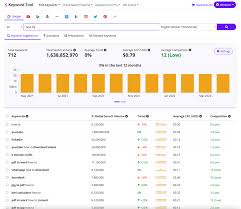
Good day! Do you know if they make any plugins to assist with SEO?
I’m trying to get my website to rank for some targeted keywords but I’m not seeing very good results.
If you know of any please share. Many thanks! You can read similar text here: Blankets