Unlocking Success with the Google AdWords Keyword Planner: Your Ultimate Guide to Effective Keyword Research
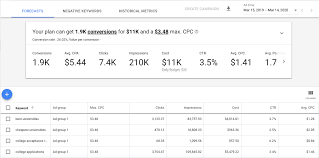
Unlocking Success with the Google AdWords Keyword Planner: Your Ultimate Guide to Effective Keyword Research
Google AdWords Keyword Planner: A Powerful Tool for Effective Keyword Research
In the realm of digital marketing, keyword research plays a crucial role in driving targeted traffic to websites and optimizing online advertising campaigns. One tool that has proven to be indispensable for this purpose is the Google AdWords Keyword Planner.
The Google AdWords Keyword Planner is a free tool provided by Google that allows advertisers and marketers to discover relevant keywords and get insights into their search volume, competition, and cost-per-click (CPC). This powerful tool offers valuable data that can help businesses make informed decisions about their online advertising strategies.
One of the key benefits of using the Keyword Planner is its ability to generate keyword ideas based on a specific topic or website. By entering relevant terms or phrases related to your business or industry, the tool will provide you with a list of related keywords along with their average monthly search volume. This feature helps marketers identify high-potential keywords that can drive significant traffic to their websites.
Moreover, the Keyword Planner provides data on competition levels for each keyword. This information is essential for understanding how difficult it might be to rank organically in search engine results pages (SERPs) or how competitive bidding might be for paid ads. By analyzing competition levels, advertisers can determine which keywords are worth targeting and allocate their resources accordingly.
Another valuable feature of the Keyword Planner is its ability to estimate the cost-per-click (CPC) for each keyword. This information helps advertisers plan their budget effectively and make strategic decisions about bidding on specific keywords in their pay-per-click (PPC) campaigns. By understanding the estimated CPC, businesses can optimize their ad spend and achieve better ROI.
Furthermore, the Keyword Planner allows users to filter keyword results based on location targeting and language preferences. This functionality is particularly useful for businesses operating in specific regions or targeting multilingual audiences. It ensures that marketers receive accurate data relevant to their target market, enabling them to create more targeted and effective campaigns.
In addition to its core features, the Google AdWords Keyword Planner provides historical statistics and trends for keywords, helping marketers identify seasonal or industry-specific search patterns. This information is invaluable for planning marketing campaigns and optimizing content creation strategies.
To access the Google AdWords Keyword Planner, users must have a Google Ads account. However, signing up for an account is free and straightforward. Once logged in, users can navigate to the “Tools & Settings” menu and select “Keyword Planner” to start using this powerful tool.
In conclusion, the Google AdWords Keyword Planner offers a wealth of data and insights that can significantly enhance keyword research efforts. By leveraging this tool effectively, businesses can identify valuable keywords, understand competition levels, estimate CPCs, and optimize their online advertising campaigns. Whether you’re a small business owner or a digital marketing professional, incorporating the Keyword Planner into your strategy can help you stay ahead of the competition and drive meaningful results in today’s competitive digital landscape.
7 Essential Tips for Maximizing Google AdWords Keyword Planner
- Utilize the “Keyword Ideas” tab to generate a list of potential keywords for your campaign.
- Take advantage of the “Search Volume” feature to determine which terms have the highest search volume and are most likely to provide successful results.
- Use the “Ad Group Ideas” tool to create ad groups with related keywords for more targeted campaigns.
- Take advantage of the “Keyword Filters” tab to filter out terms that are not relevant or useful for your campaign goals.
- Utilize the “Trends” feature to identify any trends in keyword performance over time and adjust your campaigns accordingly.
- Make use of the “Bid Estimates” tool to get an idea of what you should be bidding on each keyword in order to achieve maximum success with your campaigns.
- Monitor keyword performance using Adwords’ reporting tools, such as “Search Terms” and “Impression Share”, so you can make adjustments if necessary and maximize ROI from your Adwords campaigns
Utilize the “Keyword Ideas” tab to generate a list of potential keywords for your campaign.
Utilize the “Keyword Ideas” Tab in Google AdWords Keyword Planner for Effective Campaigns
When it comes to running successful online advertising campaigns, choosing the right keywords is crucial. This is where the “Keyword Ideas” tab in Google AdWords Keyword Planner comes into play, offering a valuable resource for generating a list of potential keywords.
The “Keyword Ideas” tab is a powerful feature within the Google AdWords Keyword Planner that helps advertisers and marketers discover relevant keywords based on their business or industry. By simply entering a seed keyword or phrase related to your campaign, this tool generates a comprehensive list of keyword suggestions that can boost the effectiveness of your online advertising efforts.
What makes this feature particularly useful is its ability to provide you with an extensive range of keyword variations and related terms. By exploring these suggestions, you can uncover new opportunities and target specific niches that align with your campaign objectives.
Furthermore, the “Keyword Ideas” tab provides valuable insights such as average monthly search volume, competition levels, and suggested bid amounts for each keyword. These metrics help you understand the popularity and competitiveness of each keyword, allowing you to prioritize and focus on those that are most likely to drive relevant traffic to your website.
To make the most out of this feature, it’s important to be specific when entering your seed keyword or phrase. The more precise you are about your target audience and campaign goals, the more accurate and relevant the generated keyword ideas will be.
Once you have generated a list of potential keywords using the “Keyword Ideas” tab, it’s essential to further refine them based on their relevance and search volume. Look for keywords that closely align with your products or services while also considering their popularity among users. This will ensure that you’re targeting keywords that have high search intent and are more likely to convert into meaningful actions such as clicks or conversions.
In conclusion, utilizing the “Keyword Ideas” tab in Google AdWords Keyword Planner is an effective way to generate a comprehensive list of potential keywords for your online advertising campaigns. By exploring the suggested keyword variations, understanding their search volume and competition levels, and refining the list based on relevance, you can optimize your campaigns to reach the right audience and achieve better results. Don’t overlook this valuable tool when planning your keyword strategy – it can make a significant difference in the success of your online advertising efforts.
Take advantage of the “Search Volume” feature to determine which terms have the highest search volume and are most likely to provide successful results.
When it comes to optimizing your online advertising campaigns, one of the most important factors to consider is keyword selection. Choosing the right keywords can make a significant difference in driving targeted traffic to your website and achieving successful results. That’s where the “Search Volume” feature of Google AdWords Keyword Planner comes into play.
The “Search Volume” feature in Google AdWords Keyword Planner provides valuable insights into the number of searches performed for a specific keyword or phrase. By utilizing this feature, you can determine which terms have the highest search volume and are more likely to attract a larger audience.
By focusing on keywords with high search volume, you increase your chances of reaching a broader audience and generating more traffic to your website. These high-volume keywords are often indicative of popular topics or trends that people are actively searching for. By aligning your content or advertising campaigns with these terms, you position yourself in front of potential customers who are actively seeking information related to your products or services.
Additionally, using keywords with high search volume can also help improve your organic search rankings. Search engines often prioritize websites that provide relevant content based on popular search terms. By incorporating these high-volume keywords into your website’s content, you increase the likelihood of ranking higher in search engine results pages (SERPs) and attracting organic traffic.
However, it’s important to strike a balance between high search volume and competition levels. While high-volume keywords may attract more traffic, they often come with higher competition from other advertisers vying for the same audience. It’s crucial to assess the competition levels associated with each keyword using the Keyword Planner tool as well.
By leveraging the “Search Volume” feature in Google AdWords Keyword Planner, you can make informed decisions about which keywords to prioritize in your online advertising campaigns. This data-driven approach allows you to focus on terms that have both high search volume and manageable competition levels, maximizing your chances of achieving successful results.
In conclusion, taking advantage of the “Search Volume” feature in Google AdWords Keyword Planner is a smart strategy to identify keywords with high search volume and potential success. By incorporating these keywords into your campaigns, you can attract a larger audience, improve organic search rankings, and increase the effectiveness of your online advertising efforts. So, make sure to utilize this powerful tool to optimize your keyword selection and drive meaningful results for your business.
Use the “Ad Group Ideas” tool to create ad groups with related keywords for more targeted campaigns.
One of the valuable features within the Google AdWords Keyword Planner is the “Ad Group Ideas” tool. This tool provides a smart and efficient way to create ad groups with related keywords, allowing for more targeted and effective advertising campaigns.
When you enter a keyword or phrase into the Keyword Planner, it not only generates a list of related keywords but also suggests ad group ideas based on those keywords. These ad group ideas are clusters of related keywords that can be used to organize your campaigns and create more focused ads.
By using the “Ad Group Ideas” tool, you can easily identify groups of keywords that are closely related to each other. This helps you structure your campaigns in a way that aligns with your business goals and targets specific audience segments.
For example, let’s say you have an online store selling athletic shoes. By entering “running shoes” into the Keyword Planner, you will receive a list of related keywords such as “trail running shoes,” “men’s running shoes,” “women’s running shoes,” and so on. The “Ad Group Ideas” tool will then suggest grouping these keywords together, allowing you to create separate ad groups for each category.
By organizing your campaigns in this way, you can tailor your ads more precisely to different customer segments. For instance, you can create specific ads highlighting women’s running shoes for one ad group and focus on trail running shoes for another. This level of granularity enables you to deliver highly targeted messaging that resonates with your audience’s specific needs and interests.
Using the “Ad Group Ideas” tool also helps improve campaign performance by ensuring that your ads are shown to users who are actively searching for relevant products or services. By grouping related keywords together, you increase the chances of displaying ads that closely match what users are looking for, resulting in higher click-through rates (CTRs) and better conversion rates.
In conclusion, leveraging the “Ad Group Ideas” tool within the Google AdWords Keyword Planner can significantly enhance the effectiveness of your advertising campaigns. By creating ad groups with related keywords, you can deliver more targeted ads to specific audience segments, increase the relevance of your messaging, and ultimately drive better results for your business. So, make sure to take advantage of this feature and unlock the full potential of your keyword research efforts in Google AdWords.
Take advantage of the “Keyword Filters” tab to filter out terms that are not relevant or useful for your campaign goals.
Maximizing the Potential of Google AdWords Keyword Planner: Utilize the “Keyword Filters” Tab for Relevance and Efficiency
When it comes to optimizing your online advertising campaigns, relevance is key. In the world of keyword research, filtering out irrelevant terms can make a significant difference in targeting the right audience and maximizing your campaign’s effectiveness. That’s where the “Keyword Filters” tab in Google AdWords Keyword Planner comes into play.
The “Keyword Filters” tab is a valuable feature within the Keyword Planner that allows you to refine your keyword search results by excluding terms that are not relevant or useful for your campaign goals. By utilizing this tab effectively, you can save time and effort by focusing only on keywords that are most likely to drive meaningful traffic and conversions.
To take advantage of this feature, simply access the Keyword Planner within your Google Ads account. After entering your initial keywords or phrases, navigate to the “Keyword Filters” tab. Here, you’ll find various options to refine your keyword results based on specific criteria.
One of the most powerful filters is the “Exclude Keywords” option. By adding irrelevant or unwanted terms as exclusions, you can ensure that those keywords won’t appear in your search results. For example, if you’re running a campaign for luxury watches, you might want to exclude terms like “cheap watches” or “discount watches.” This way, you can focus on keywords that align with your target audience’s preferences and purchasing intent.
Additionally, you can filter keywords based on search volume ranges. If you’re looking for high-volume keywords with substantial potential reach, adjust the filter accordingly. On the other hand, if you prefer long-tail keywords with lower competition levels and more specific intent, adjust the filter to display lower search volume ranges.
Another useful filter is the ability to exclude specific locations or languages. If your campaign targets a particular geographic area or language group, using these filters ensures that only relevant keywords for your target audience are displayed. This level of precision can significantly improve the effectiveness of your campaigns and help you avoid wasted ad spend.
By taking advantage of the “Keyword Filters” tab, you can streamline your keyword research process and focus on terms that truly matter for your campaign goals. Filtering out irrelevant keywords not only saves time but also allows you to allocate your resources effectively, ensuring that your ads reach the right audience at the right time.
Remember, relevance is key in online advertising. By utilizing the powerful filtering capabilities of Google AdWords Keyword Planner, you can refine your keyword selection and create more targeted campaigns that yield better results. So, don’t overlook this valuable feature and make it a regular part of your keyword research process to maximize the potential of your online advertising efforts.
Utilize the “Trends” feature to identify any trends in keyword performance over time and adjust your campaigns accordingly.
Utilize the “Trends” Feature in Google AdWords Keyword Planner for Effective Campaign Adjustments
In the ever-evolving world of online advertising, staying on top of keyword trends is essential to ensure the success of your campaigns. One valuable feature offered by the Google AdWords Keyword Planner is the “Trends” feature, which allows you to identify any shifts or patterns in keyword performance over time. By leveraging this feature, you can make informed decisions and adjust your campaigns accordingly.
The “Trends” feature in the Keyword Planner provides valuable insights into how certain keywords have performed historically. It displays a graphical representation of search volume trends over time, allowing you to spot any noticeable increases or decreases in popularity. This information is crucial for understanding whether a keyword’s relevance and demand are on the rise or declining.
By analyzing these trends, you can make strategic adjustments to your campaigns. For instance, if a particular keyword shows a consistent upward trend in search volume, it might be worth allocating more resources towards optimizing your website content or increasing bids on that keyword in your paid advertising campaigns. On the other hand, if a keyword’s popularity has been waning over time, it may be wise to reassess its relevance and consider replacing it with more trending keywords.
The “Trends” feature also helps you identify seasonal trends and capitalize on them. Certain keywords may experience spikes in search volume during specific times of the year due to holidays, events, or industry-specific factors. By identifying these patterns through the Keyword Planner, you can plan your marketing campaigns accordingly and ensure that you’re targeting keywords that are most likely to drive traffic and conversions during those peak periods.
Moreover, by monitoring trends in keyword performance over time, you can gain insights into emerging topics or shifts in consumer behavior within your industry. This knowledge allows you to stay ahead of the curve and adapt your marketing strategies accordingly. You can create relevant content around emerging topics or adjust your targeting to reach new audiences who are showing increased interest in specific keywords.
To access the “Trends” feature in the Google AdWords Keyword Planner, simply enter your desired keyword or keyword phrase and navigate to the “Trends” tab. Here, you will find a visual representation of the keyword’s search volume trends over time, along with additional data such as regional interest and related queries.
In conclusion, utilizing the “Trends” feature in Google AdWords Keyword Planner is a valuable strategy for staying informed about shifts in keyword performance over time. By identifying trends, you can make data-driven decisions and adjust your campaigns accordingly. Whether it’s capitalizing on seasonal spikes, adapting to emerging topics, or optimizing for keywords on the rise, leveraging this feature will help you stay ahead of your competition and drive more effective results from your online advertising efforts.
Make use of the “Bid Estimates” tool to get an idea of what you should be bidding on each keyword in order to achieve maximum success with your campaigns.
Maximizing Success with Google AdWords Keyword Planner: Utilize the “Bid Estimates” Tool
When it comes to running successful advertising campaigns on Google AdWords, bidding on keywords is a critical factor. However, determining the optimal bid for each keyword can be challenging. That’s where the “Bid Estimates” tool in Google AdWords Keyword Planner comes into play.
The “Bid Estimates” tool is a powerful feature within the Keyword Planner that provides advertisers with valuable insights into what they should be bidding on each keyword to achieve maximum success. By utilizing this tool effectively, businesses can optimize their bidding strategy and ensure they are getting the most out of their advertising budget.
With the “Bid Estimates” tool, advertisers can get an idea of how much they should bid to achieve various levels of ad visibility and performance. By entering a specific keyword or a list of keywords, advertisers can see estimated bids for top-of-page placement or first-page placement. This information helps businesses understand the competitive landscape and make informed decisions about their bidding strategy.
The tool also provides estimates for other important metrics such as clicks, impressions, and average position based on different bid amounts. This data allows advertisers to evaluate different scenarios and determine which bids will yield the desired results within their budget constraints.
By using the “Bid Estimates” tool effectively, businesses can optimize their campaigns in several ways:
- Budget Allocation: The tool helps advertisers allocate their budget effectively by providing insights into how much they need to bid for each keyword. This ensures that resources are allocated strategically to maximize ad visibility and drive relevant traffic.
- Performance Optimization: By experimenting with different bid amounts, businesses can identify the sweet spot where they achieve maximum performance without overspending. This allows them to optimize their campaigns for better click-through rates (CTR), conversions, or other key performance indicators (KPIs).
- Competitive Analysis: The estimated bids provided by the tool offer valuable insights into how much competitors are willing to bid for specific keywords. This knowledge can help businesses assess their competitiveness in the market and adjust their bidding strategy accordingly.
- ROI Enhancement: By understanding the estimated bids and their potential impact on performance metrics, businesses can make data-driven decisions that maximize return on investment (ROI). This ensures that advertising spend is allocated wisely, resulting in better overall campaign effectiveness.
In conclusion, the “Bid Estimates” tool within Google AdWords Keyword Planner is a valuable resource for advertisers looking to optimize their bidding strategy and achieve maximum success with their campaigns. By utilizing this tool effectively, businesses can allocate their budget wisely, optimize performance, analyze competition, and enhance ROI. Incorporating the “Bid Estimates” tool into your keyword research and bidding process will undoubtedly contribute to the success of your Google AdWords campaigns.
Monitor keyword performance using Adwords’ reporting tools, such as “Search Terms” and “Impression Share”, so you can make adjustments if necessary and maximize ROI from your Adwords campaigns
Maximizing ROI with Google AdWords Keyword Planner: Monitoring Keyword Performance
When it comes to running successful Google AdWords campaigns, monitoring keyword performance is essential. By utilizing AdWords’ reporting tools, such as “Search Terms” and “Impression Share,” you can gain valuable insights into the effectiveness of your keywords and make necessary adjustments to maximize return on investment (ROI).
The “Search Terms” report is a powerful tool that allows you to see the actual search terms that triggered your ads. By analyzing this data, you can identify which keywords are driving relevant traffic to your website and which ones may be attracting irrelevant or low-quality clicks. This insight enables you to refine your keyword list and focus on the terms that are delivering the best results.
Monitoring the “Impression Share” metric provides valuable information about how often your ads are appearing in search results compared to the total number of impressions they could potentially receive. If your impression share is low for certain keywords, it indicates missed opportunities for exposure. By identifying these gaps, you can adjust bids or budgets accordingly to increase visibility and capture more potential customers.
Regularly reviewing these reports allows you to stay proactive in optimizing your AdWords campaigns. Here are a few tips on how to make the most of this information:
- Identify underperforming keywords: Analyze the search terms report regularly to identify keywords that generate low-quality traffic or have high bounce rates. By pausing or refining these underperforming keywords, you can allocate resources towards more effective ones.
- Discover new keyword opportunities: The search terms report also provides insights into relevant search queries that may not be in your current keyword list. Identifying these new opportunities allows you to expand your reach and capture additional targeted traffic.
- Adjust bidding strategies: If certain high-value keywords have a low impression share, consider increasing bids or adjusting budgets for those specific terms. This strategy can help boost visibility and ensure that your ads are displayed to a larger audience.
- Optimize ad copy and landing pages: By monitoring keyword performance, you can identify patterns or trends that indicate areas for improvement in your ad copy or landing pages. Making adjustments based on this data can enhance the relevance and click-through rate of your ads, ultimately leading to higher conversions.
In conclusion, monitoring keyword performance using AdWords’ reporting tools is crucial for maximizing ROI from your campaigns. By regularly reviewing the “Search Terms” and “Impression Share” reports, you can make informed decisions about keyword optimization, bidding strategies, and overall campaign performance. This proactive approach ensures that you stay ahead of the competition and continuously improve the effectiveness of your Google AdWords campaigns.
Latest articles
- Maximizing Your ROI with PPC Advertising Strategies
- Unlocking the Power of Backlinks: Strategies for Boosting Your Website’s SEO Ranking
- Maximizing Online Visibility with SEO Optimized Strategies
- Maximizing Online Visibility: The Role of a Search Optimization Agency
- Unlocking Online Success: Mastering Search Engine Optimization Keyword Research
Latest comments
Archive
- January 2026
- December 2025
- November 2025
- October 2025
- September 2025
- August 2025
- July 2025
- June 2025
- May 2025
- April 2025
- March 2025
- February 2025
- January 2025
- December 2024
- November 2024
- October 2024
- September 2024
- August 2024
- July 2024
- June 2024
- May 2024
- April 2024
- March 2024
- February 2024
- January 2024
- December 2023
- November 2023
- October 2023
- September 2023
- August 2023
- July 2023
- June 2023
- May 2023
Categories
- 10
- 1st in seo
- 2019
- 2020
- 2021
- ad agency
- ad planner
- adsense
- advanced web ranking
- adwords keyword planner
- adwords keyword tool
- affordable marketing
- affordable search
- ahrefs
- ajax
- alexa
- alexa rank
- amazon
- amp
- angular
- app
- app ads
- auto seo
- automotive
- avada
- awr
- b2b
- backlink checker
- backlinko
- baidu
- bedford
- best
- best seo company
- bigcommerce
- bing
- black hat
- blog
- blog search
- blogger
- brightedge
- bruce clay
- checkers free
- china
- chinese
- competitor analysis
- conductor
- conductor seo
- content machine
- content marketing
- content optimization
- content strategy
- content writing
- content writing services
- contentful
- cora
- coursera
- dental
- dental search
- dental seo
- dentist
- dentist seo
- design
- design agency
- development
- digital agency
- digital garage
- digital marketing
- digital marketing agency
- discover
- display ads
- display advertising
- display campaign
- drupal
- e commerce seo
- ebay
- ecommerce seo
- ecommerce website
- elementor
- email marketing
- engineer jobs
- engineering
- etsy
- example
- factor
- factors
- fiverr
- free keyword tool
- freelancer
- gmb
- godaddy
- good
- google ad planner
- google ads
- google adwords
- google adwords keyword planner
- google adwords keyword tool
- google affiliate
- google analytics
- google business
- google keyword tool
- google maps
- google maps marketing
- google news
- google optimize
- google pagerank
- google primer
- google search
- google search console
- google search engine
- google sites
- google trend
- google trends
- googles
- gotch seo
- gsa
- gsa ranker
- gsa search engine ranker
- gsa seo indexer
- guaranteed seo
- healthcare
- healthcare seo
- hoth
- houston seo
- houston seo agency
- houston seo expert
- hubspot
- inbound marketing
- internal
- international seo
- internet marketing
- internet marketing firm
- joomla
- keyword analysis
- keyword analysis tool
- keyword finder
- keyword planner
- keyword research
- keyword research tool
- keyword tool
- keywordtool
- la local seo
- lcp
- link building
- link strategy
- liverpool
- local online marketing
- local search solutions
- local search strategy
- local seo
- local seo company
- localsearch
- location
- login
- magento
- majestic
- management
- mangools
- marin
- marketing
- marketing agency
- marketing companies
- media agency
- media services company
- medical
- mobile seo
- moz
- mybusiness
- newcastle
- news search
- off page optimization
- offpage
- offsite seo
- online marketing
- online marketing agency
- online marketing companies
- online marketing company
- online marketing firm
- onpage
- organic search
- organic seo
- outsource seo
- page rank
- pageseo
- paid search
- plugin
- posirank
- ppc
- ppc company
- prestashop
- price
- primelis
- product pages
- professional consulting services
- pwa
- python
- quality
- rank checker
- rank local
- rank signals
- ranker
- ranking tool
- rankingcoach
- raven
- real estate
- reputation management
- screaming frog
- se ranking
- search ads
- search advertising
- search campaign
- search engine marketing
- search engine marketing service
- search engine optimisation
- search engine optimization
- search engine optimization company
- search engine optimization firm
- search engine optimization service
- search engine results page
- search engines
- search marketing expert
- search traffic
- sem
- semrush
- seo
- seo agency
- seo analyzer
- seo audit
- seo audit tool
- seo companies
- seo company
- seo content machine
- seo dentist
- seo firm
- seo firma
- seo news
- seo off page
- seo on page
- seo power suite
- seo powersuite
- seo pr
- seo reseller
- seo resellers
- seo roundtable
- seo simple
- seo specialist
- seo spyglass
- seo studio
- seo suite
- seo tester online
- seo toolbox
- seo vps
- seo web marketing
- seo wp
- seoexpert
- seofriendly
- seoreseller
- seosearch
- seotoolbox
- serp
- service marketing
- services marketing
- shopify
- sign up
- sinium
- site analyzer
- site engine
- smo
- social media
- social media marketing
- social media strategy
- social seo
- squarespace
- tai
- technical seo
- top 10 seo
- topseos
- udemy
- uk
- Uncategorized
- upwork
- video ads
- video campaign
- video marketing
- video seo
- vue js
- vuejs
- web design
- web design firm
- web development
- web page analyzer
- web seo analytics
- webflow
- website
- website analysis
- website design
- website designing
- website development
- website grader
- weebly
- white hat
- wix
- wordpress
- xenu
- yandex
- yoast
- yoast seo
- youtube
- youtube ads