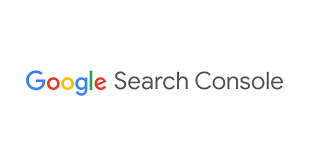
Unlocking the Power of Your Website with Google Search Console: A Guide to Optimizing Your Online Presence
Google Search Console: Your Essential Tool for Website Optimization
In today’s digital age, having a strong online presence is crucial for businesses and individuals alike. One of the key components of establishing and maintaining that presence is ensuring that your website is optimized for search engines. This is where Google Search Console comes into play – a powerful tool provided by Google to help you monitor and improve the performance of your website in search results.
So, what exactly is Google Search Console? Formerly known as Google Webmaster Tools, it is a free service offered by Google that allows website owners and administrators to gain valuable insights into how their site is performing in search engine results. By providing detailed reports and data, it enables you to understand how users are finding your site, what keywords they are using, and how often your pages appear in search results.
One of the primary benefits of using Google Search Console is its ability to help you identify and fix any issues that may be affecting your website’s visibility in search results. It provides alerts for critical errors such as broken links, crawl errors, or security issues that could negatively impact your site’s performance. By addressing these issues promptly, you can ensure that your website remains accessible and user-friendly.
Another valuable feature of Google Search Console is its ability to provide information about the keywords that are driving traffic to your site. It shows you which queries users are typing into the search bar when they find your website. Armed with this knowledge, you can optimize your content to better align with these keywords and attract even more targeted traffic.
Additionally, Google Search Console allows you to submit sitemaps – XML files that contain a list of all the pages on your website – directly to Google. This helps search engines understand the structure of your site and index it more efficiently. By submitting a sitemap through this tool, you can ensure that all relevant pages on your website are discovered by search engines.
Furthermore, with Google Search Console, you can monitor your website’s performance on mobile devices. As mobile usage continues to rise, it is essential to ensure that your site is optimized for mobile users. This tool provides insights into mobile usability issues and offers suggestions on how to improve the mobile experience for your visitors.
In summary, Google Search Console is an invaluable tool for anyone with a website. It provides crucial insights into how your site is performing in search results and helps you identify and resolve any issues that may be hindering its visibility. By utilizing this tool effectively, you can optimize your website’s performance, attract more targeted traffic, and ultimately improve your online presence.
So, whether you are a business owner looking to increase organic traffic to your website or a webmaster striving for better search engine visibility, Google Search Console should be an essential part of your digital toolkit. Take advantage of this free tool offered by Google and unlock the full potential of your website in the vast online landscape.
6 Benefits of Google Search Console for Website Owners
- Easily Monitor Website Performance
- Submit Your Sitemap
- Receive Alerts About Crawl Errors
- Identify Indexing Issues
- Get Notified of Security Issues
- Analyze Mobile Performance
7 Limitations of Google Search Console: A Comprehensive Analysis
- Limited Support
- Limited Data
- No Keyword Tracking
- Not Comprehensive
- Slow Updates
- Limited Mobile Functionality
- Complexity
Easily Monitor Website Performance
Easily Monitor Website Performance with Google Search Console
In the world of online marketing, understanding how your website performs in search engine results is crucial for success. Fortunately, Google Search Console offers a valuable feature that allows you to easily monitor your website’s performance and gain valuable insights.
One of the standout benefits of using Google Search Console is its ability to provide detailed analytics about your website’s performance in search engine results pages (SERPs). With this tool, you can access information about the number of impressions, clicks, and average position for each keyword associated with your website.
Impressions refer to the number of times your website appeared in search results for a specific keyword. By monitoring impressions, you can gauge how often your website is being shown to users searching for relevant terms. This insight helps you understand the visibility and reach of your website in search engine rankings.
Clicks, on the other hand, represent the number of times users actually clicked on your website’s link from search results. Tracking clicks allows you to measure the effectiveness of your content and meta descriptions in enticing users to visit your site. It also helps you identify which keywords are driving traffic to your website.
Average position provides information about where your website typically ranks in search results for specific keywords. A higher average position indicates that your website appears closer to the top of SERPs, increasing its visibility and potential for click-throughs. Monitoring average position helps you assess how well you are optimizing your content and targeting relevant keywords.
By utilizing these analytics provided by Google Search Console, you can make informed decisions about optimizing your website’s performance in search engine rankings. You can identify keywords that are performing well and focus on strengthening their presence even further. Additionally, if certain keywords are not generating desired results, you can adjust your SEO strategy accordingly.
Having access to this level of detailed analytics empowers you to track progress over time and make data-driven decisions when it comes to improving your website’s visibility and attracting more organic traffic. It allows you to measure the effectiveness of your SEO efforts, identify trends, and adapt your strategy accordingly.
In conclusion, Google Search Console’s ability to provide comprehensive analytics about your website’s performance in search engine results is a significant advantage. By monitoring impressions, clicks, and average position for each keyword, you can gain valuable insights into how well your website is performing in SERPs. This knowledge enables you to optimize your content and SEO strategy effectively, ultimately driving more targeted traffic to your website and helping it thrive in the competitive online landscape.
Submit Your Sitemap
Submit Your Sitemap: Boost Your Website’s Visibility with Google Search Console
When it comes to optimizing your website for search engines, one of the key steps is ensuring that your pages are crawled and indexed accurately. This is where Google Search Console proves its worth by offering a simple and effective solution – the ability to submit your sitemap directly to Google.
A sitemap is essentially a file that lists all the pages on your website. By submitting this sitemap through Google Search Console, you provide search engines with a clear roadmap of your site’s structure, making it easier for them to crawl and index your pages efficiently.
Why is this important? Well, when search engines crawl your website, they analyze its content and determine how relevant it is to specific search queries. By submitting your sitemap, you are essentially saying to Google, “Hey, here are all the pages on my website that I want you to consider for indexing.”
By doing so, you increase the chances of having all your important pages indexed by Google’s search engine. This means that when users perform relevant searches related to your content or business, there’s a higher likelihood that they will see your website in their search results.
Moreover, submitting your sitemap through Google Search Console allows you to keep track of how many of your submitted pages have been indexed. It provides valuable insights into which pages are being crawled and indexed by Google and helps identify any potential issues or errors that may be preventing certain pages from being included in search results.
The process of submitting a sitemap through Google Search Console is straightforward. You simply need to generate an XML sitemap using various online tools or plugins available for different content management systems (CMS). Once you have obtained the sitemap file, you can easily upload it to the Search Console interface.
Once submitted, Google will periodically check for updates in your sitemap and crawl any new or modified pages accordingly. This ensures that changes made on your website are reflected in search results in a timely manner.
In conclusion, submitting your sitemap through Google Search Console is a powerful way to boost your website’s visibility in search results. By providing search engines with a clear and organized map of your site’s content, you increase the chances of having your pages crawled and indexed accurately. So, if you want to ensure that your website gets the attention it deserves from Google’s search engine, take advantage of this feature offered by Google Search Console and watch your website climb up the ranks of search results.
Receive Alerts About Crawl Errors
Stay Ahead of the Game with Google Search Console: Receive Alerts About Crawl Errors
In the world of website optimization, staying on top of any issues is crucial to maintaining a strong online presence. One standout feature of Google Search Console is its ability to notify you about crawl errors, ensuring that you can take immediate action before it impacts your rankings or user experience.
Crawling is the process by which search engines like Google navigate and analyze your website’s content. However, sometimes errors can occur during this process, preventing search engines from properly accessing and understanding your site. This can have a negative impact on your search engine rankings and ultimately affect how users interact with your website.
Fortunately, with Google Search Console, you don’t have to worry about these crawl errors going unnoticed. The platform actively monitors the crawling activity on your site and sends you alerts if any issues are detected. These alerts serve as an early warning system, allowing you to address the problems promptly.
By receiving alerts about crawl errors, you can take swift action to rectify them before they impact your rankings or user experience. Whether it’s broken links, pages that are blocked from being crawled, or other technical issues hindering proper indexing of your site, Google Search Console will bring them to your attention.
Fixing these crawl errors promptly not only ensures that search engines can properly index and understand your website but also helps improve user experience. When users encounter broken links or inaccessible pages, it can lead to frustration and a negative perception of your site. By resolving these issues quickly, you create a smoother browsing experience for visitors and maintain their trust in your brand.
Google Search Console provides detailed reports on crawl errors, offering insights into the specific URLs affected and the nature of the error encountered. Armed with this information, you can work with web developers or SEO specialists to diagnose and resolve these issues effectively.
In summary, one of the standout benefits of using Google Search Console is its ability to alert you about crawl errors. By staying informed and taking action promptly, you can prevent these errors from impacting your search engine rankings and user experience. This feature empowers website owners and administrators to proactively maintain the health and performance of their websites, ensuring optimal visibility in search results.
So, if you haven’t already integrated Google Search Console into your website management routine, now is the time to do so. Stay ahead of the game by leveraging this powerful tool and receive alerts about crawl errors, allowing you to take swift action and maintain a strong online presence.
Identify Indexing Issues
Identify Indexing Issues with Google Search Console: Streamline Your Website’s Performance
In the world of search engine optimization (SEO), proper indexing plays a crucial role in determining the visibility and accessibility of your website on search engine result pages. Fortunately, Google Search Console offers a valuable feature that helps you identify and rectify any indexing issues efficiently.
One significant advantage of using Google Search Console is its ability to alert you to potential problems with how Google indexes your content. Duplicate titles or descriptions, for example, can confuse search engines and hinder your website’s performance in search results. With the Search Console, you can quickly identify such issues and take prompt action to resolve them.
By receiving alerts through the Search Console, you gain valuable insights into the specific areas where your website may be facing indexing challenges. This feature enables you to address duplicate titles or descriptions promptly, ensuring that each page on your site has unique and relevant metadata. Resolving these issues not only enhances your website’s visibility in search results but also improves user experience by providing accurate and distinct information for each page.
The efficiency of the Search Console’s indexing issue identification allows you to save time and effort that would otherwise be spent manually combing through your entire website for errors. Instead, you receive targeted notifications that pinpoint the problematic areas, allowing for swift remediation.
Furthermore, resolving indexing issues promptly can positively impact your website’s overall SEO performance. When search engines encounter well-optimized content without any indexing discrepancies, they can better understand and rank your web pages appropriately. This ultimately leads to improved organic traffic and higher visibility among potential visitors searching for relevant information or products.
In conclusion, Google Search Console offers a valuable solution for identifying indexing issues on your website efficiently. By receiving alerts about duplicate titles or descriptions through this tool, you can quickly address these problems and optimize your site’s performance in search results. Take advantage of this feature provided by Google Search Console to streamline your website’s indexing process, enhance your SEO efforts, and provide a seamless experience for both search engines and users alike.
Get Notified of Security Issues
Get Notified of Security Issues: A Crucial Feature of Google Search Console
When it comes to running a website, security is of paramount importance. The last thing any website owner wants is for their visitors to be exposed to malware or fall victim to phishing attempts. That’s where Google Search Console comes in, offering a valuable feature that helps protect both website owners and their visitors.
One of the standout benefits of using Google Search Console is its ability to notify users about security issues detected on their websites. This feature acts as an early warning system, alerting website owners if their site has been compromised or if there are potential threats lurking in the shadows.
Malware attacks and phishing attempts are prevalent in the digital landscape, and they can cause significant harm to both the reputation of a website and the safety of its users. With Google Search Console, you can rest assured that you will be promptly informed if any security issues arise.
Upon receiving a notification from Search Console about a security issue, website owners can take immediate action to rectify the problem. This could involve scanning the site for malware, removing malicious code, updating security protocols, or seeking professional assistance if necessary. By addressing these issues swiftly, website owners can protect their visitors from harm and maintain the trust and credibility of their online presence.
The ability to get notified about security issues sets Google Search Console apart as an indispensable tool for website owners. It empowers them to be proactive in safeguarding their sites and ensures that potential threats are detected early on.
In today’s ever-evolving digital landscape, where cyber threats loom large, having a tool like Google Search Console at your disposal is invaluable. It not only helps you monitor your site’s performance but also serves as a guardian against malicious activities that could compromise your visitors’ safety.
So, whether you’re an eCommerce business owner handling sensitive customer information or simply someone who wants to protect their personal blog visitors from potential harm, incorporating Google Search Console into your website management routine is a wise decision. Stay informed, stay secure, and provide a safe online environment for your visitors with the security notification feature of Google Search Console.
Analyze Mobile Performance
Analyze Mobile Performance: Enhance Your Website’s Mobile Experience with Google Search Console
In today’s mobile-driven world, having a website that is optimized for mobile devices is no longer an option but a necessity. With the increasing number of users accessing the internet through smartphones and tablets, it’s crucial to ensure that your website provides a seamless experience across all devices. This is where Google Search Console comes in, offering valuable insights into your website’s mobile performance.
Google Search Console provides you with data and metrics that allow you to analyze how well your site performs on mobile devices compared to desktops or laptops. This information is invaluable in understanding how users interact with your site on different devices and identifying areas for improvement.
By using Google Search Console to analyze your website’s mobile performance, you can gain insights into various aspects of the user experience. It provides data on important metrics such as mobile usability issues, page loading speed, and responsiveness. Armed with this information, you can identify any potential problems that may hinder the user experience on mobile devices and take necessary steps to address them.
For example, if the data shows that certain pages have slow loading times on mobile devices, you can optimize those pages by compressing images or minifying code to improve their performance. Similarly, if there are usability issues like text being too small or clickable elements being too close together on mobile screens, you can make adjustments to ensure a more user-friendly experience.
By optimizing your website for mobile devices based on the insights provided by Google Search Console, you can significantly enhance the user experience and increase engagement. A seamless and responsive design across all devices not only improves user satisfaction but also positively impacts your search engine rankings.
Furthermore, Google has been placing increasing importance on mobile-friendliness as a ranking factor in search results. Websites that are not optimized for mobile devices may be penalized in terms of visibility and organic traffic. Therefore, leveraging the data from Google Search Console to analyze and improve your website’s mobile performance is essential for maintaining a competitive edge in the digital landscape.
In conclusion, Google Search Console offers a valuable feature that allows you to analyze your website’s mobile performance. By utilizing this data, you can identify and address any issues that may be affecting the user experience on mobile devices. Optimizing your site for mobile not only enhances user satisfaction but also helps improve search engine rankings. Stay ahead of the curve by leveraging the power of Google Search Console to ensure that your website provides an exceptional experience across all devices.
Limited Support
Limited Support: A Drawback of Google Search Console
Google Search Console is undoubtedly a powerful tool for website owners and administrators to monitor and optimize their online presence. However, it’s important to acknowledge that like any tool, it has its limitations. One of the drawbacks of Google Search Console is its limited support options, which can sometimes leave users feeling frustrated.
When encountering issues or challenges with Google Search Console, users often find themselves relying on trial and error to resolve them. Unlike some other Google products that offer extensive support resources, such as documentation, forums, or direct assistance from support teams, Google Search Console falls short in this regard. It can be challenging to find specific guidance or solutions for unique problems that may arise.
The lack of comprehensive support can be particularly frustrating for individuals who are not well-versed in technical aspects of website optimization or search engine algorithms. Understanding the intricacies of the tool and effectively troubleshooting problems may require significant time and effort.
However, it’s worth noting that there are community forums and online resources where users can seek help from fellow webmasters who have encountered similar issues. While these channels may provide some guidance, they are not official support channels provided by Google itself.
Despite this drawback, many website owners still find value in using Google Search Console due to its wealth of data and insights into website performance. The benefits it offers often outweigh the limited support options available.
To mitigate the impact of limited support in Google Search Console, it’s advisable to explore online communities and forums where experienced users share their knowledge and experiences. Engaging with these communities can provide valuable insights and potential solutions to common issues.
Additionally, staying up-to-date with official documentation and blog posts from Google can help you navigate any changes or updates to the platform. Keeping yourself informed about best practices for website optimization will empower you to make informed decisions when using Google Search Console.
In conclusion, while limited support is indeed a con of using Google Search Console, it should not discourage you from leveraging its powerful features. By being proactive in seeking help from online communities and staying informed about updates, you can still harness the benefits of this essential tool for website optimization and performance monitoring.
Limited Data
Limited Data: A Drawback of Google Search Console
While Google Search Console offers a plethora of valuable insights and features, it does come with a limitation: the amount of data it provides. Website owners and administrators often find themselves wishing for more in-depth information about search queries, impressions, clicks, and other metrics related to their website’s performance in the search engine results pages (SERPs).
One of the primary areas where this limitation becomes apparent is in the reporting of search queries. While Google Search Console does provide some data on the keywords that users are using to find your site, it only shows a sample of the total queries. This means that you may not have a complete picture of all the keywords driving traffic to your website.
Similarly, when it comes to impressions and clicks, Google Search Console also provides aggregated data rather than individual-level data. This can make it challenging to understand specific user behaviors or track the performance of individual pages or keywords accurately.
Furthermore, while Google Search Console offers valuable information about your website’s performance in organic search results, it does not provide any insights into other aspects of digital marketing such as paid advertising campaigns or social media referrals. This limitation can be frustrating for businesses looking for a comprehensive view of their online presence.
Despite these limitations, it is important to remember that Google Search Console remains an essential tool for understanding and improving your website’s visibility in search results. While the data may be limited, the insights provided can still offer valuable guidance for optimizing your site and attracting relevant traffic.
To overcome this drawback, many website owners choose to supplement their data analysis with other tools and platforms that provide more extensive reporting capabilities. By combining insights from multiple sources, you can gain a more comprehensive understanding of your website’s performance and make informed decisions about optimizing your online presence.
In conclusion, while limited data is indeed a con of Google Search Console, it is important to recognize its overall value as a free tool provided by Google. By using it in conjunction with other analytics platforms, you can overcome this limitation and gain a more complete understanding of your website’s performance in the SERPs. Ultimately, leveraging the insights provided by Google Search Console can help you make informed decisions to enhance your website’s visibility and drive organic traffic.
No Keyword Tracking
No Keyword Tracking: A Drawback of Google Search Console
Google Search Console is undoubtedly a powerful tool for website owners and administrators, offering valuable insights and data to optimize their online presence. However, it’s important to acknowledge that there are certain limitations to this tool. One notable drawback is the absence of a keyword tracking feature.
Keyword tracking is a fundamental aspect of search engine optimization (SEO) that allows website owners to monitor the performance of specific keywords in search engine results. It provides insights into how well your website ranks for targeted keywords and helps you identify opportunities for improvement.
Unfortunately, Google Search Console does not offer a built-in keyword tracking feature. While it provides information about the queries users are typing into the search bar to find your website, it does not provide detailed data on individual keyword rankings or changes over time.
To track keyword performance accurately, webmasters often rely on third-party tools specifically designed for this purpose. These tools enable users to monitor keyword rankings, track progress over time, and gain valuable insights into their SEO strategies.
Although Google Search Console lacks native keyword tracking capabilities, it remains an essential tool for website optimization in many other aspects. It offers valuable information about site visibility, crawl errors, mobile usability, and more. It helps you understand how users find your site and provides opportunities to enhance its overall performance in search engine results.
In conclusion, while the absence of keyword tracking within Google Search Console may be seen as a limitation by some SEO professionals and webmasters, it should not overshadow the numerous benefits this tool provides. By utilizing complementary third-party tools alongside Google Search Console, you can effectively track keyword performance while leveraging the rich data offered by this powerful platform.
Not Comprehensive
Not Comprehensive: Limitations of Google Search Console
Google Search Console (GSC) is undoubtedly a powerful tool for website owners and administrators to monitor and improve their SEO performance. However, it’s important to acknowledge that GSC has its limitations, one of which is its lack of comprehensiveness.
While GSC provides valuable insights into various aspects of SEO, it does not track all the factors that influence search engine rankings. For instance, GSC does not provide data on backlinks – external links pointing to your website from other sites. Backlinks are an essential aspect of SEO as they signal to search engines the credibility and authority of your site. Without this information, you may miss out on understanding how backlinks impact your rankings and identifying potential opportunities for improvement.
Additionally, GSC does not track social media activity in relation to SEO. Social media plays a significant role in driving traffic and engagement to websites. It can affect search engine rankings indirectly through increased brand visibility and user engagement. By not capturing this data, GSC falls short in providing a comprehensive view of your overall online presence.
It’s crucial to recognize that while GSC offers valuable insights into the performance of your website within Google’s search results, it should be supplemented with other tools and strategies to gain a more comprehensive understanding of your SEO efforts.
To overcome this limitation, consider incorporating other analytics tools that specialize in tracking backlinks and social media metrics. Tools like Google Analytics or third-party software can provide a more holistic view of your website’s performance by combining data from multiple sources.
By leveraging additional tools alongside GSC, you can gain a broader perspective on how various factors contribute to your site’s visibility and ranking in search results. This comprehensive approach will enable you to make informed decisions about optimizing your website for better performance across different aspects of SEO.
In conclusion, while Google Search Console is an invaluable tool for monitoring and improving SEO performance, it’s important to recognize its limitations. GSC does not provide a comprehensive view of all SEO activities, such as backlinks or social media activity. To overcome this, consider integrating other tools and strategies to gain a more holistic understanding of your website’s performance in the digital landscape.
Slow Updates
Slow Updates: A Drawback of Google Search Console
Google Search Console is undoubtedly a powerful tool for website owners and administrators, providing valuable insights into website performance and search engine optimization. However, like any tool, it has its limitations. One notable drawback of Google Search Console is the delay in data updates.
When changes are made to a website or new content is published online, website owners eagerly anticipate seeing the impact of those changes reflected in their Search Console data. Unfortunately, this process can be slow, often taking several weeks for new data to appear.
The delay in data updates can be frustrating for website owners who want to assess the effectiveness of their optimization efforts promptly. It can hinder their ability to make informed decisions based on real-time data and adjust their strategies accordingly.
This lag in data updates is primarily due to the nature of how search engines crawl and index websites. Google’s algorithms need time to discover and analyze the changes made to a site before updating the relevant data in Search Console. The frequency at which Google crawls individual web pages varies, with some pages being crawled more frequently than others based on factors like page importance and content freshness.
While this delay may be a con for those seeking immediate feedback on their website changes, it’s important to remember that search engine optimization is a long-term game. It requires patience and persistence as you work towards improving your website’s visibility and performance over time.
Despite this drawback, there are ways to mitigate the impact of slow updates in Google Search Console. Firstly, it’s essential to have realistic expectations regarding the timing of data updates. Understanding that it may take weeks for changes to be reflected will help manage frustrations.
Additionally, diversifying your analytics tools can provide a more comprehensive view of your website’s performance. Utilizing other analytics platforms alongside Google Search Console can help fill in the gaps between updates and provide more up-to-date insights into your website’s metrics.
In conclusion, while slow updates in Google Search Console can be a drawback, it’s crucial to keep in mind that search engine optimization is a long-term process. Patience and consistency are key. By managing expectations and supplementing with additional analytics tools, website owners can still make informed decisions and drive improvements to their online presence.
Limited Mobile Functionality
Limited Mobile Functionality: A Drawback of Google Search Console
While Google Search Console offers numerous benefits for website owners and administrators, it’s important to acknowledge its limitations. One notable drawback is the limited functionality of the mobile version compared to its desktop counterpart. This can pose challenges when trying to optimize websites on smaller screens or with slower connection speeds on mobile devices.
The mobile version of Google Search Console provides a condensed set of features and reports, making it more challenging to access and analyze data compared to the desktop version. The smaller screen size and reduced functionality can hinder optimization efforts, especially when trying to identify and address specific issues that may affect a website’s performance in search results.
For instance, navigating through various sections and reports may require more effort due to the limited space available on mobile screens. This can make it harder to find critical information quickly or perform in-depth analysis, potentially slowing down the optimization process.
Moreover, slower connection speeds on mobile devices can further impede the effectiveness of using Google Search Console. The tool heavily relies on data retrieval and processing, which might take longer on mobile networks with weaker signal strength or limited bandwidth. This delay in accessing information can be frustrating for users who rely solely on their mobile devices for website management.
However, it’s important to note that despite these limitations, Google Search Console still provides valuable insights into a website’s performance in search results. It remains an essential tool for monitoring key metrics, identifying errors or issues that affect visibility, and optimizing content for better search engine rankings.
To overcome these limitations when using Google Search Console on mobile devices, it is recommended to leverage desktop computers or laptops whenever possible. These larger screens allow for better visibility and ease of use when navigating through reports and performing detailed analysis.
In conclusion, while the limited functionality of Google Search Console’s mobile version can present challenges for optimization efforts on smaller screens or slower connections, it does not diminish the overall value of this powerful tool. By utilizing desktop devices for more comprehensive analysis, website owners and administrators can still harness the benefits of Google Search Console to improve their online presence and drive organic traffic to their sites.
Complexity
Complexity: A Hurdle for Beginners in Google Search Console
Google Search Console undoubtedly offers a wealth of valuable insights and features to website owners and administrators. However, one con that can be challenging for beginners is the complexity of navigating through its various sections, especially for those who lack prior experience with SEO tools and analytics software.
For individuals new to the world of website optimization, understanding the terminology and functionality within Google Search Console can be overwhelming. The platform presents users with a plethora of data, reports, and technical jargon that may seem daunting at first glance. This complexity can make it difficult for beginners to grasp the full potential of this powerful tool.
Furthermore, the user interface of Google Search Console may not be as intuitive as some other user-friendly platforms. The navigation structure and layout can be confusing for those unfamiliar with SEO tools. It might take some time and effort to become comfortable with locating specific sections, interpreting data, and understanding how different metrics relate to website performance.
The complexity issue can also arise when trying to troubleshoot certain issues or understand error messages within Google Search Console. Beginners may find it challenging to identify the root causes of problems or comprehend the steps required to resolve them effectively.
However, it’s important to note that while there may be a learning curve associated with Google Search Console, there are resources available to help overcome this complexity hurdle. Google provides extensive documentation, tutorials, and support forums specifically designed to assist beginners in understanding and utilizing the platform effectively.
Additionally, there are numerous online communities and SEO forums where users can seek guidance from experienced professionals who have already mastered the intricacies of Google Search Console. Engaging in these communities can provide valuable insights, tips, and best practices that can simplify the learning process.
In conclusion, while complexity is indeed a con for beginners using Google Search Console, it should not discourage individuals from utilizing this powerful tool. With patience, dedication, and access to available resources like documentation and online communities, beginners can gradually overcome the learning curve and unlock the full potential of Google Search Console to optimize their website’s performance in search results.